If you’ve just unboxed a new 8K TV, welcome to the next step—setting it up with the right connections. The optimal wiring configuration for 8K smart TVs consists of two distinct but complementary connections: HDMI (High-Definition Multimedia Interface), which transmits high-resolution audio and video signals, and Ethernet (wired local-area networking), which supports application functionality, software updates, and IP-based control systems.
- An HDMI (High-Definition Multimedia Interface) cable conveys image and sound to peripheral devices like computers, Blu-ray players for high-definition video and audio, or gaming devices.
- An Ethernet (the wired local-area networking) cable connects your TV to the Internet. In most homes, it provides a steadier and more consistent connection than Wi-Fi.
When handling high-frame-rate 4K or full 8K video formats, a television's video processing requirements become significantly demanding. To ensure reliable and optimal performance, an HDMI 2.1 interface is required, providing sufficient bandwidth and supporting advanced features such as Variable Refresh Rate (VRR) and Auto Low Latency Mode (ALLM).
That is, you should go for a certified 8K HDMI cable that withstands up to 48 Gbps, passes HDR, and supports gaming features like VRR (Variable Refresh Rate) and ALLM (Auto Low Latency Mode) working without errors or interferences.
The network matters too. Even if your Wi-Fi seems to be working fine, if you use an Ethernet cable for smart TVs, you’ll have steadier speeds and reduced interference.
In short, HDMI should be utilized for audio and video transmission, while Ethernet is designated for network connectivity. Next, we will discuss the optimal cable selection, maximum effective distances, and strategies for anticipating future upgrade requirements—ensuring a forward-compatible installation that minimizes the need for invasive modifications to walls or infrastructure at a later stage.
Why Wiring Matters for 8K TVs
Both HDMI and Ethernet cables have significant importance in the performance of your 8K smart TV. If you want to take the utmost advantage of your TV, wiring is crucial. Here’s why wiring matters for 8K TVs:
Importance of HDMI cables:
8K video demands very high data rates. Full 8K at 60Hz typically requires HDMI 2.1 with Display Stream Compression, as raw bandwidth exceeds 48 Gbps. 8K resolutions and high refresh rates of 120 Hz for 4K require more data transmission than older HDMI can support.
HDMI cables come in various types, each with different performance characteristics. If you use old, low-bandwidth cables, this will negatively affect the picture quality, not letting you enjoy the full resolution, frame rate, and other advanced features an 8K TV offers.
Importance of Ethernet wiring:
HDMI carries a high-bandwidth video signal, often uncompressed at lower resolutions, but typically utilizing visually lossless compression (Display Stream Compression, or DSC) for 8K formats to your 8K smart TV. Meanwhile, Ethernet handles Internet connectivity for streaming, updates, and control. Generally, a wired Ethernet run is steadier than Wi-Fi, which can be affected by congestion and interference.
Now, let’s review each wiring type.
HDMI Cables for 8K TVs
To appreciate and enjoy the best performance and capabilities of your 8K smart TV, you need the HDMI cable category that suits your needs. And this is HDMI 2.1.
For instance, 8K formats can necessitate up to 48 Gbps of bandwidth, and 4K HDMI 2.0 cables can handle merely up to 18Gbps. So, if you connect an 8K TV to a 4K cable not rated for 48 Gbps, the link will downshift, and you won’t get the expected 8K picture quality.
Use a Certified Ultra High Speed HDMI cable (HDMI 2.1 class) to link a device to your smart TV for 8K resolution at 60Hz, 4K at 120Hz, and advanced features like VRR (Variable Refresh Rate) for smoother gaming, Dynamic HDR for better image quality, or eARC (Enhanced Audio Return Channel) for high-quality audio.
HDMI cable types
Before you buy a cable, it helps to know the different types to sort HDMI leads by how they move the signal, by their certified speed class, and by their physical connector size.
1. By construction/signal path
-Passive HDMI cables: Copper-made conductors with no electronics in the heads. These are best for short and direct runs (like TV to console or Blu-ray player in the same room). Note that distance is limited and varies by build.
-Active HDMI cables: Made of copper with built-in signal conditioning in the connectors. This lets you stretch runs farther than passive, up to 100 feet, although the exact distance depends on the cable design. Many are directional (“Source” to “Display”). When your devices are located further apart, opt for active HDMI to have a strong signal without needing to use an extender.
-AOC (Active Optical Cable): AOC cables use optical fibers inside the cable and active electronics to transmit an HDMI signal. Their transceivers convert HDMI to light and back, sending it over fiber in the jacket. They are ideal for long distances while preserving 8K at 60 Hz, or 4K at 120 Hz, HDR, VRR, ALLM, and eARC (within the manufacturer’s rated length). They are used in large settings such as commercial spaces and institutional environments like auditoriums.
2. By speed/certified cable name
-Standard HDMI: They are adequate for resolutions up to 1080i/720p and suitable for older TVs and DVD players. Bandwidth: Up to 4.95 Gbps
-Standard HDMI with Ethernet: They support the same resolutions as standard ones, but have an Ethernet channel that lets devices share an Internet connection through it. Not apt for 4K or 8K. Bandwidth: Up to 4.95 Gbps. HEC (HDMI Ethernet Channel) is rarely used and not needed for 8K setups.
-High-Speed HDMI: Support up to 1080p and 4K at 30Hz. They are a good choice for gaming, streaming, and Blu-ray players. Bandwidth: Up to 10.2 Gbps.
-Premium High-Speed HDMI: These support 4K at 60Hz and HDR and are the correct choice for 4K gaming and home theater setups. Bandwidth: Up to 18 Gbps.
-Ultra High-Speed HDMI: These support up to 8K at 60Hz and 4K at 120Hz or higher and come with a scannable QR label to verify authenticity. Bandwidth: Up to 48 Gbps.
3. By connector size
-Type A (Standard): Type As are the biggest and most used connectors, typically found on TVs, AVRs, computers, and gaming consoles.
-Type C (Mini): Smaller than Standard ones, they are frequently found on devices such as digital cameras, tablets and some laptops.
-Type D (Micro): These are the smallest ones and come in small devices like action cameras and smartphones.
-Type E (Automotive): These were designed specifically for in-vehicle entertainment systems.
Expert Tip: Regardless of the build you choose (passive copper, active copper or AOC), look for the proper certified speed class and scan the QR label on Ultra High-Speed models to verify authenticity before installation.
HDMI cables: length limits, in-wall ratings, and certification
There is no fixed HDMI cable length limit in the spec. Length depends on cable build, bandwidth and the environment.
For in-wall runs, prefer CL2/CL3 cables (they come with fire-resistant jackets approved for in-wall installation to comply with safety codes per the National Electrical Code or NEC). Typically, CL2 is for domestic use and CL3 for commercial or high-demand settings.
Choose a Certified Ultra High Speed HDMI cable and scan the QR label to corroborate the exact model.
Important Fact: Both Premium (for 18 Gbps) and Ultra High Speed (for 48 Gbps) programs come with label authentication and QR verification to ensure electromagnetic interference (EMI) and compatibility.
Ethernet Cabling for Smart TVs
While Wi-Fi (wireless networking) can be fast, it shares the same radio channels with nearby networks, gadgets, and devices. This overlap causes interference that results in a lack of stability, higher latency, and variable throughput.
On the other hand, Ethernet (wired local-area network) provides a stable connection; it’s a dedicated link that doesn’t share airtime, so it performs with higher consistency.
Why should you wire your smart TV
With wired Ethernet, you’ll have a more stable, faster and lower-latency connection. Other advantages of a wired connection include:
- More consistent throughput, particularly helpful for high-bandwidth activities.
- Prevention of eventual Wi-Fi interference from other devices
- More security than Wi-Fi because they require a physical connection to access the network
- Less Wi-Fi congestion since by moving your TV from it, you free up bandwidth for other devices
Category cable for 8K smart TVs: Cat6 vs Cat6a vs Cat7 vs Cat8
Cat cables are the basis of any wired Ethernet network.
But which one is the best for 8K smart TVs?
To provide a concise answer: Cat6a is the most practical choice for residential installations, supporting 10G Ethernet up to 328 feet (100 meters) with superior noise immunity and compatibility with standard RJ45 connectors.
Cat7/Cat7a are ISO/IEC classes (often GG45/TERA, not standard RJ45) that aren’t part of the common TIA residential roadmap, although many versions use RJ45 connectors. They offer little real-world advantage over Cat6a in living rooms.
Cat7a would add complexity without noticeable benefits in living rooms or similar spaces.
Cat8 is designed for high-speed data, usually used for switch-to-switch connections in a data center with a maximum 30 m channel. It could be used for gaming, but most home networks cannot work at Cat8 speed.
Structured Cabling for Smart Home Entertainment
Structured cabling is a standardized way of designing, installing, and managing a cabling system, that is, it’s an organized approach to cabling infrastructure. Home-structured wiring systems depend on specialized gears or components that enable fast, high-quality communication.
In a structured wiring system, all low-voltage lines for the equipment and network are connected to a central panel that separates. This panel organizes the cables and may contain signal amplifiers, modems, and routers to amplify and manage the signal throughout the house.
To have a tidy, smart home, you need to organize your low-voltage runs. Structured cabling pulls Ethernet and video links for HDMI to a central panel that then reaches out to each room. With just clear pathways, labels, and conduits, upgrades become simple, and your media area remains clean. In a structured wiring setup, each cable line goes right from the central panel or box to the outlet.
Below, we are sharing some guidelines to help you install a structured cabling system for your smart home entertainment.
Plan the path and panel
Create a great layout: Run Ethernet from each room back to a central low-voltage rack or panel. Wherever possible, add conduit (this eases future pulling) and leave a small loop behind the wall plates. Label both ends so that future moves, additions, or changes can be made quickly and easily.
Cable choice and terminations
For in-wall runs, use solid-copper Cat6a and terminate on keystone jacks. Keep bends moderate, avoid twists, and use shielded keystones if the pathway is noisy (with tight bundles near power gear). For the TV, use short and flexible patch cords.
In-room outlets and wall plates
Put a dual gang (a wall outlet with two separate receptacles in a single wider opening that allows the installation of two devices) next to the TV. Use one slot for the Ethernet jack and leave the other one for low-voltage gear (a brush wall plate to route a hidden AOC or space for a future HDBaseT receiver). HDBaseT is the connectivity standard that allows using a single Cat cable to transmit multiple signals.
Avoid long passive in-wall HDMI cables. For full 48Gbps (8K at 60 Hz or 4K at 120Hz), use AOC for 48 Gbps links.
Expert Tip: If you need to send video from a central rack to the room, use an HDBaseT extender.
Long video runs (remote racks and projectors)
For long distances, use AOC (Active Optical Cable) to keep all HDMI features intact.
To send 8K around the house from a central rack, run HDMI 2.1 over fiber. Use AOC or HDMI 2.1 fiber extenders from the central rack to each TV. Keep each run within the manufacturer’s rated length.
Expert Tip: Keep HDMI and Ethernet away from wall-warts and RF (radio frequency) emitters such as Wi-Fi routers, electrical motors, or microwaves to prevent interference.
Additional Considerations
- eARC (enhanced Audio Return Channel): Use eARC (enhanced Audio Return Channel) to send lossless audio from TV apps to a soundbar or AVR (Audio/Video Receiver) on the same HDMI. Verify that all devices in the chain support eARC.
- ARC and eARC: Are both HDMI features. ARC lets you send audio from your TV to your AVR or soundbar through a single HDMI cable. eARC uses the augmented bandwidth of HDMI 2.1 to support more audio formats and features than ARC.
- Power and protection: Use a UPS (Uninterruptible Power Supply) for your modern or ONT (Optical Network Terminal), router, switch, and AVR. A UPS ensures your network and control apps keep functioning during short outages.
- Switches, splitters, and matrix gear: Use HDMI 2.1 hardware that lists FRL (Fixed Rate Link) 48 Gbps, supported HDR formats, and eARC passthrough. Stay away from models limited to older HDMI. Older-mode devices can limit 4K at 120Hz or 8K output, and may make eARC fail.
-
Gaming: If you love gaming and your TV supports eARC, with HDMI 2.1, you’ll be able to enjoy various features that improve the gaming experience:
- Auto Low Latency Mode (ALLM): Automatically changes to low-lag mode when it detects a console.
- Quick Frame Transport (QFT): Cuts input lag for a more responsive playing.
- Variable Refresh Rate (VRR): Pairs the display’s refresh rate with the game’s refresh rate, reducing tearing and stuttering.
Do you use a gaming PC, a PlayStation 5, or an Xbox Series X? Then choose HDMI 2.1 for a greatly improved gaming experience.
-
HDMI 2.0 vs HDMI 2.1:
- HDMI 2.0 supports 4K at 60Hz and common HDR formats.
- HDMI 2.1 supports 4K at 120 Hz and 8K at 60Hz, and Dynamic HDR (which adjusts settings frame by frame for richer colors and more intense blacks).
Conclusion
Use HDMI for picture and sound, and Ethernet for apps and control.
For short-distance TV to device connections, pick a Certified Ultra High Speed HDMI cable.
For long runs, opt for an AOC or an HDBaseT extender.
For networking, wire your 8K TV or streamer with Cat6a cables.
If you’re building from scratch or remodeling, add conduit and some extra pull. These are the best wiring options for 8K Smart TVs today (and to make future upgrades easier).




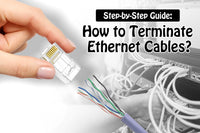

Geben Sie als Erster einen Kommentar ab.
Hinterlasse einen Kommentar