Contents
Cable management is one of the most challenging things encountered by IT or network technicians in data centers. However, it’s possible to manage tangled wires with the correct accessories and methods. From labeling and routing practices to smart cable management solutions, you can untangle wires and have a clutter-free environment. Today, we’ll see how to prevent tangled wires in network cabling, helping you optimize your setup for maximum efficiency.
Why Messy Wires Are Hazardous for Network Cabling?
A mass of wires is more than just an eyesore, it brings some hazards with it. These are the main ones:
- Reduced Airflow: In server racks or network closets, bunched-up cables block ventilation. The reduced airflow causes overheating issues.
- Harder Troubleshooting: When everything is tangled together, swapping out a single cable or identifying a fault will take longer. Make sure to avoid this unnecessary waste of time and effort
- Accidental Disconnections: Pulling out one wire might unintentionally snag others, leading to unforeseen downtime.
- Safety Risks: When cables run on the floor, they can become trip hazards or cause damage from foot traffic.
Keeping wires neat isn’t just about having a nice-looking environment. It’s a matter of efficiency, safety, and protecting the investment in your made networking equipment.
How to Avoid Tangled Wires in Network Cabling?
Start with a Plan
The first thing is planning, which is the basic measure for avoiding tangled wires. Sketch out where you’ll place your devices and determine the path each cable should take. At this stage, two factors become crucial:
1. Measure Distance
- This prevents unnecessary cable length that can result in loops.
- Use a tape measure to gauge the precise distance from your switch or router to each of your devices. Consider leaving a small margin for cable slack.
2. Separate Different Cable Types
- Power cables can interfere with data cables, and vice versa.
- Use separate conduits or cable trays for the different types of cables (power, data, and audio/video lines) whenever possible.
Prevent Tangled Cables Effectively
Preventing is always better than fixing. Tangled cables are annoying, but there are efficacious ways to prevent that “cable spaghetti” effect from happening. Cable tangling can happen in any network environment, from domestic setups and offices to data centers.
Cable managers, patch panels, and some other organizing aids contribute to reducing tangling and cluttering, something that can be quite problematic, particularly in data centers where the number of cables and connections is enormous and where network reliability and performance are paramount.
Besides preventing tangling, another highly important benefit of using cable managers and patch panels is that they’ll make it easier to perform future maintenance tasks or to expand the network. It’s simple: if you route the cables neatly, label them, and make them easily accessible, you’ll be able to trace the different connections quickly, fix issues, or install new equipment without unintentionally disconnecting or damaging cables.
Use Cable Managers and Patch Panels
What cable managers do (both vertical and horizontal) is help to direct and separate patch cables. These organizers (also called management racks) are structures designed for organizing, securing, and bundling cables. They prevent cables from twisting or interweaving.
On the other hand, patch panels are centralized connection points. They are invaluably helpful in data centers with a large number of connected network devices.
Typically cable managers and patch panels are used together, they complement each other to keep an organized, neat cabling.
With these useful aids, you can label and identify ports in one place. It gets easier to add or remove connections without messing with the rest of the cabling.

Label and Bundle for Easier Maintenance
Consistent labeling and bundling are essential, and here you have different options: Velcro ties, color-coded clips, or rack-mounted cable fingers. With systematic labeling, it’ll be easy to identify the origin and endpoint of any cable within seconds, saving you time and mental effort.
Additionally, using cable managers and patch panels together facilitates having well-defined paths for each cable, hence reducing tangles.
Choose Your Tools Wisely
Different network environments and data centers of different sizes and layouts need different cable management solutions. For instance, high-density setups should better use multi-slot cable managers and patch panels, carefully labeled- to group cables neatly and let enough airflow around the racks. Smaller setups do well with simpler organizers and ties.
What’s important in any case is investing in high-quality, long-lasting cable management tools so the cables don’t bend or overstretch – which are some of the main causes of performance degradation.
If you integrate cable management into the design of your data center right from the beginning using cable managers, patch panels, labels, and proper routing, you’ll avoid dealing with tangled wires. Moreover, you’ll have a safe working environment, a reliable network, and high-speed connections.
Label Everything
As we briefly mentioned before, labeling your cables prevents mix-ups and saves time down the road.
Use Color Coding
- Color coding the cables helps to quickly identify each cable’s function (for example, red for network uplink, blue for workstation connections).
- Expert tip: Buy cables in different colors or add color-coded wraps near their connectors.
Printable or Handwritten Labels
- Likewise, written labels eliminate guesswork when it’s time to swap or repair cables.
- For fast identification, wrap the label near the connector end or at both ends.
Route Your Cables Carefully
Proper cable routing is mandatory to avoid messy wires. Take note of the following recommended practices to ensure a good routing.
- Avoid sharp bends or twists as those will deteriorate the cable’s internal structure.
- Avoid routing cables around tight corners or across high-traffic floors.
- Keep Ethernet cables on one path, and power cables on another.
- Use separate cable trays or guides whenever feasible.
- In server rooms or racks, route cables vertically, if possible, using vertical cable managers to keep them neat.
Expert Tip:
When stacking multiple cables, place heavier, thicker ones at the bottom and thinner cables on top. This prevents needless pressure on thinner cables.
Keep Cables Off the Floor
Keeping cables off the floor is one of the simplest ways to avoid cable-tangling issues. The following measures will help you do so:
- Use hooks or hangers to secure cables along walls or under desks.
- Install elevated cable trays. In larger installations, it’s advisable to use steel or plastic trays attached to the ceiling or walls.
- Try wall-mount enclosures. These enclosures are a great solution for busy areas as they keep important connections securely tucked away.
Perform Periodic Maintenance and Inspections
Even the best-organized setup can progressively slip into disarray if left unchecked. Here’s what’s recommended to do to maintain the integrity and functionality of your setup:
1. Regularly Inspect the Integrity of the Cables
- Look for fraying, cuts, or loosened connectors.
- Replace damaged cables immediately to avoid network hiccups.
2. Reinforce Cable Management
- Tighten or replace Velcro straps if they loosen over time.
- Re-route cables every time you add new equipment.
3. Update Your Documentation
- If you add, remove, or reposition a device, update your cable maps.
- Keep digital notes for quick search capabilities.
Usual Mistakes to Avoid
Even with the best intentions, certain omissions can negatively affect the expected results of your efforts. Setting up a network is an important perk, which, although not as complex as it may appear, requires doing things properly. Out of anxiety to finish the work or to save some money, some people fall into shared mistakes that, over time, require redoing the work or spending more money to solve issues. Pay attention not to making the following errors:
- Overstuffing Cable Bundles: Too many cables in a single sleeve or tie can produce heat buildup and hinder airflow. If cables look too tight, separate them into smaller groups.
- Disregarding Power Interference: Routing data and power cables together can produce signal degradation. Always try to keep at least a few inches between them.
- Forgetting Slack: Cables that are pulled too tightly are prone to getting damaged. Always leave some extra cable length for future re-routing or adjustments.
- Not Labeling New Additions: One single unlabeled cable can rapidly ruin a good system, leading to more tangled wires.
Final Thoughts
Messy wires are a widespread problem, but they don’t have to be. By thoroughly choosing the right cable lengths, labeling each line, and using proper cable management tools, from trays and Velcro straps to raceways, you’ll prevent wires tangled before they happen. Good cable hygiene ensures simpler upgrades, decreases troubleshooting time, and keeps your entire network running smoothly.
For more information on this topic, you can keep up on our blogs. While VCELINK offers general and basic information for our customers and other visitors to the website, it’s not professional advice.

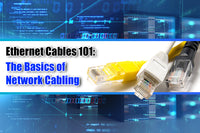

Be the first one to comment.
Leave a comment