Data flow is crucial for the whole world’s connectivity. It is essential for your office, data center, and industrial facilities. Two elements are vital to building a reliable network system: the main distribution frame (MDF) and the intermediate distribution frame (IDF). Some people who are first involved in network installation or maintenance may be confused about these two frames. A thorough understanding of MDF and IDF, and their differences is critical for anyone who wants to establish an efficient network system and enhance network management.
What is the Distribution Frame in Networking?
A distribution frame is an intermediate system in telecommunications used to terminate cables and hardware and manage them separately. At the local end, the distribution frame acts as a central point that processes and distributes data from the source to other network blocks. They can be mounted on the wall, on the floor, or in a cabinet. Distribution frames are commonly used in large-scale copper and fiber cabling, enabling efficient connectivity and easy reconfiguration of devices in network settings. In addition, they can transmit audio, video, and data signals in broadcast systems.
What Does MDF Stand for?
The main distribution frame (MDF) is a communication point connecting the internal network to the external network. As a major hub in the network infrastructure, MDF is often located at the entry point of the telecommunication room. It allows for efficient communication with the external network and data distribution to the other parts of the network. For instance, the ISP’s network first routes through the MDF before being distributed to other termination blocks. MDF holds the most core network equipment, such as main routers, switches, servers, patch panels, etc. It is often employed in large networks such as data centers and large enterprise networks.
What is an IDF?
The intermediate distribution frame (IDF) is a secondary distribution hub connecting MDF to end-user devices. IDFs are strategically installed at customers’ premises to extend network coverage and distribute cables to devices located in scattered areas of a building. Through the deployment of IDF, end-user devices, such as computers, printers, and IP telephones can get a closer network connection point. IDF provides strong support for structured cabling. It helps to reduce the cabling length between MDF and equipment, thereby minimizing signal attenuation. Deploying multiple IDFs at sites with dense network access contributes to effectively managing data flow, preventing traffic congestion, and maintaining consistent network performance.
MDF vs IDF: What's the Difference?
MDF and IDF sound similar, but there are great differences between their roles in network systems. The following content will analyze this from seven aspects so that you can better understand these two key junctions and have a clearer idea of network cabling and management.
Location
MDF rooms are often located where the external network enters the building, such as on the ground floor or in a central area within the building. It is usually set up inside a centralized data center or telecom room. The MDF room should be secure and climate-controlled to keep reliable and stable data transmission.
The location of the MDF is based primarily on the following factors:
- Proximity to the building's entrance to facilitate connectivity to the internet service provider’s network.
- A place that minimizes the distance between the MDF and all users within the facility.
In contrast, IDFs are usually positioned on different building floors or other convenient locations close to the end users, and connected to the MDF via copper or fiber optic cables. They are often in the form of closets or rooms to minimize the distance to users’ devices.
Purpose
MDF centralizes network connectivity and serves as the main control center. The MDF is designed to connect the internal network to the external network. It is where data flow comes in and out and is responsible for managing connections, routing traffic, processing data, and ensuring security. The establishment of MDF is an effective way to streamline cable management.
IDF is a relay point in the local network responsible for signal distribution and data upload between the MDF and a specific area. It handles network traffic to end users of different areas within the building. IDF effectively improves network coverage and reliability.

Coverage Area
As the heart of a network, MDF receives all external networks entering the building and connects directly to essential network components, such as servers, main switches, etc. It covers the entire campus and aggregates data traffic.
IDF covers a partial area. It manages the cables from the MDF and distributes the received network services to devices within a specific area, facilitating the connection of this area.
Equipment
MDF typically houses larger, more complex systems and equipment critical to the whole network. This includes network devices such as core routers, high-capacity switches, and servers; cabling devices like patch panels; security devices such as firewalls and uninterruptible power supplies (UPS); and power distributors like power distribution units (PDU).
IDF, on the other hand, boasts smaller equipment that is more focused on distribution. Although IDF may also contain patch panels, small servers, backup equipment, etc., switches and routers are the primary equipment in the IDF room.
Security
The integrity of MDF influences the normal operation of the entire network infrastructure. The MDF has comprehensive and stringent security measures, such as advanced firewalls, restricted access, and 24-hour monitoring systems, to prevent the network from intrusion and tampering and to protect critical equipment from theft and sabotage.
IDF also requires security measures, such as basic firewalls and access controls. However, since they do not always accommodate sensitive equipment to the same level as MDF, the security measures implemented are generally simpler than those of MDF.
Redundancy
The redundancy of MDF affects the whole network system. To ensure that it can continue functioning in events of system, equipment, or power failures, adequate redundancy measures should be taken in MDF, including backup systems, backup generators, UPS, and additional hardware. In contrast, the redundancy of IDF only aims at maintaining regional network availability, so it takes smaller-scale measures such as local backups and failover switches.
Scalability
Both MDF and IDF need to take scalability into account. As the backbone of network distribution, MDF should reserve sufficient space and bandwidth to accommodate more devices and new technologies. As for IDF, it should be scalable to meet increased network demand in a specific region and support adding more connections within that region.
Advice on Managing MDF and IDF
- Choose premium cables, such as fiber optic, Cat6a, and Cat8 Ethernet cables to achieve the desired speed and bandwidth. Also, keep them neat and well-organized using cable management tools.
- Maintain MDF and IDF regularly: clean them to prevent dust from interfering with equipment performance, tighten the connections to reduce accidental disconnections. Last but not least, repair or replace damaged or outdated cables, connectors, and devices.
- Use air conditioning systems and proper cooling measures to keep the environment at appropriate temperature and humidity levels and prevent equipment from overheating.
- Label each cable, keep the labels clear, and update the documentation promptly. Electronic visual labeling systems are also worth trying. These help easily identify cables and devices, streamline troubleshooting, and facilitate future changes.
- Deploy CCTV cameras, alarm systems, and intrusion prevention systems, and employ security personnel to ensure the safety of MDF and IDF.
Conclusion
MDF and IDF play a crucial role in data process and transmission in network systems. They differ from each other in features and functions, yet work together to build highly connected and easy-to-manage network facilities. Learning more about MDF and IDF will help you make informed decisions concerning network systems.
For more information on this topic, you can keep up on our blogs. While VCELINK offers general and basic information for our customers and other visitors to the website, it’s not professional advice.
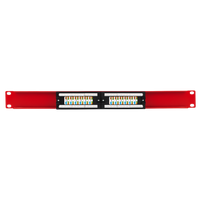


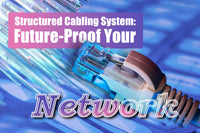


Thanks for the write up.
Do you have any on line program to trainee students of Network/cabling technicians?