Almost everyone has a router in their home these days. Many people’s routers can only support Wi-Fi 5. Whether it is necessary to upgrade to Wi-Fi 6 is a problem that plagues many people. Everyone has different hobbies and living habits, so the requirements for Internet speed are also different. Is Wi-Fi 6 better than Wi-Fi 5? Should I upgrade to Wi-Fi 6? Let’s start with the difference between Wi-Fi 6 and Wi-Fi 5.
What is Wi-Fi?
Wi-Fi, which stands for Wireless Fidelity, enables local computers to communicate with each other by radio rather than through wired connections. The Wi-Fi standard has been around for many generations, and here is a table for it:
|
Generation |
Adopted |
IEEE Standard |
|
Wi-Fi 0 |
1997 |
802.11 |
|
Wi-Fi 1 |
1999 |
802.11b |
|
Wi-Fi 2 |
1999 |
802.11a |
|
Wi-Fi 3 |
2003 |
802.11g |
|
Wi-Fi 4 |
2008 |
802.11n |
|
Wi-Fi 5 |
2014 |
802.11ac |
|
Wi-Fi 6 |
2019 |
802.11ax |
You can tell from the table that Wi-Fi 5 and Wi-Fi 6 are the latest two generations. We are going to talk about them next.
What is Wi-Fi 5?
The recent two generations are Wi-Fi 5 and Wi-Fi 6. Wi-Fi 5, or 802.11ac, was released in 2014.
Before Wi-Fi 5, the prevailing standard was Wi-Fi 4. Wi-Fi 4 has a 40 MHz channel width, and Wi-Fi 5 doubles the channel width to 80 MHz. Furthermore, Wi-Fi 5 increased the theoretical network bandwidth to 1.3 Gbps. Wi-Fi 5 also equipped a new technology called MU-MIMO, which means “multi-user, multiple input, multiple outputs.” On Wi-Fi 5, this technology enables a router to transmit data with four devices simultaneously.
In 2016, there is a Wi-Fi 5 Wave 2 released. Based on Wi-Fi 5, Wi-Fi 5 Wave 2 further increased the theoretical bandwidth to 3.47 Gbps.
What is Wi-Fi 6?
Wi-Fi 6, or 802.11ax, is the newest wireless networking standard released in 2019. As the latest standard for wireless network, Wi-Fi 6 is definitely better than earlier standards as it is designed for high-density environment. Wi-Fi 6 is backward compatible with Wi-Fi 5, so you do not need to worry that all your Wi-Fi 5 devices will cease to work someday. So what’s different between Wi-Fi 6 and Wi-Fi 5?
What’s the Difference Between Wi-Fi 5 and Wi-Fi 6?
Wi-Fi 5 and Wi-Fi 6 share some similarities, but there are some improvements from Wi-Fi 5 to Wi-Fi 6. So what improvements exactly? This blog will pick out key differences between Wi-Fi 5 and Wi-Fi 6. However, the technical details are for scientists and engineers. To understand the difference, you only need to have a general understanding of them.
Wi-Fi 5 vs. Wi-Fi 6 Speed and Bandwidth
Wi-Fi 6 has a theoretical maximum bandwidth of 9.6 Gbps, which is 174.3% higher than Wi-Fi 5’s theoretical maximum bandwidth of 3.5 Gbps. (Gbps means billions of bits per second and is a measurement of transmission speed.) Though these values only represent theoretical upper limits, they provide insights into how faster Wi-Fi 6 compares to Wi-Fi 5.
Wi-Fi 6 also has a larger channel width of 160 MHz, double the width of Wi-Fi 5. This increase will result in a smoother wireless connection since the width of a Wi-Fi channel indicates how much data can pass through the channel simultaneously and at what speed it can pass through. Larger channel width leads to faster transmission speed.

Wi-Fi 6 vs. Wi-Fi 5 Compatibility
As mentioned above, Wi-Fi 5's MU-MIMO technology enables a router to transmit data with four devices simultaneously. Wi-Fi 6 equips its enhanced version, called 8x8 MU-MIMO, which increases the number of devices from four to eight. It’s like you now have eight transport ships in your fleet rather than four.
Therefore, if you have many devices needed to connect to the router, Wi-Fi 6 will make your experience better.
Wi-Fi 6 vs. Wi-Fi 5 Latency
Wi-Fi 6 uses a new technology called OFDMA, which means “orthogonal frequency division multiple access.” This technology enables the router transmits data to multiple devices in one transmission. It’s like your transport ship can ship packages to different locations simultaneously instead of only visiting one place at a time. OFDMA vastly improves speed for uploads and downloads, hence significantly reducing latency.
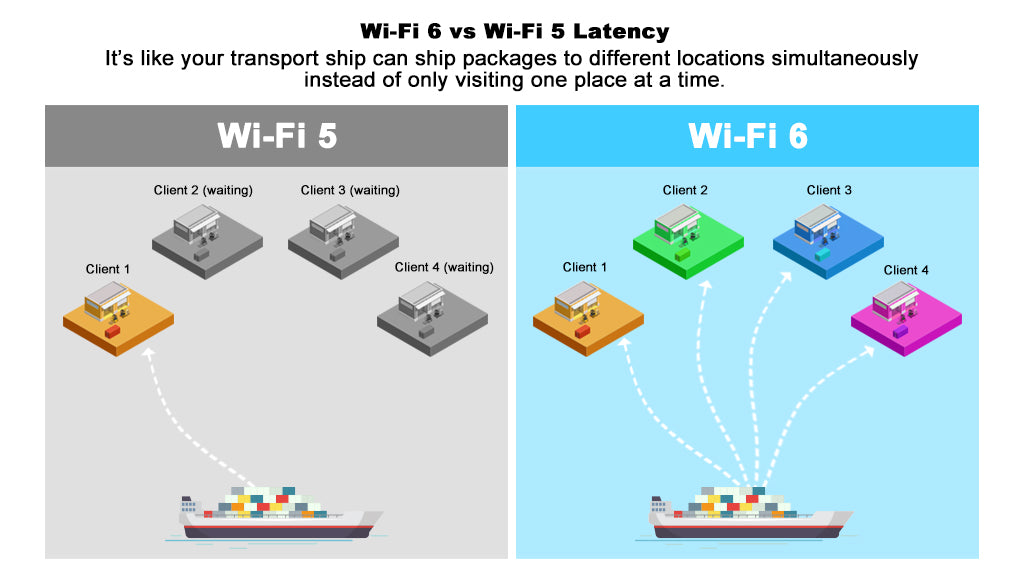
Minimize Wi-Fi Conflicts With Neighbors
Another new technology embedded into Wi-Fi 6 is BSS Color, where BSS stands for “base service station.” It means Wi-Fi signals from different networks will be labeled in various unique colors. Thus, your home/office network will have a different color than your neighbors’ networks, reducing signal interference. Your router can now identify devices that belong to you more efficiently. BSS Color will again minimize latency and increase the reliability and stability of connections between your router and devices.

Need I Upgrade to Wi-Fi 6?
It depends on your need. We don’t encourage people to spend money on things they don’t need. If you are still undecided after reading the above introduction about Wi-Fi 6, you may use the following checklist to see whether you need Wi-Fi 6.
Do you play video games that require high network speed, or do you do live streaming, and you are not using a wired connection?
If so, then we do recommend you upgrade to Wi-Fi 6. As explained above, Wi-Fi 6 can boost connection speed, increase bandwidth, and reduce latency, and Wi-Fi 6 can significantly improve your experience.
-
Do you like to watch 4K videos or live streaming? Do you like to play VR?
If so, we recommend upgrading too. The reason is similar to the first one.
-
Do you live in an apartment or townhouse?
If so, BSS color technology can help you a lot. Signals from your neighbors’ networks can have significant interference with your connection. If you also experience an unstable network connection, upgrading to Wi-Fi 6 may help you solve this problem.
-
Are you a fan of the smart home? Or do you own a ton of devices in your house?
If so, upgrade to Wi-Fi 6! With new technology 8x8 MU-MIMO and OFDMA embedded, Wi-Fi 6 looks like it was born for connecting many devices.
If your answers to all four questions are no, you don’t need to rush. Though Wi-Fi 6 is better than previous Wi-Fi standards in many ways, those improvements make no difference if you don’t need them!
What do I Need to Upgrade it?
If you have decided to upgrade to Wi-Fi 6, here is what you need:
-
Check if your router supports Wi-Fi 6.
For a new router, look for a Wi-Fi 6 label on it or check its product description when buying it.
For an old router, check the documentation of it, or call the manufacturer to check it out. You can also type “netsh wlan show drivers” in Command Prompt on your PC, which connects to the router, and check if “Radio types supported” includes 802.11ax. If so, then the router supports Wi-Fi 6.
-
Check if your PC supports Wi-Fi 6.
Check the PC’s documentation or product description.
-
Check if other devices support Wi-Fi 6.
This checklist may help you. It includes part of common devices that support Wi-Fi 6:
|
Devices |
Type of Devices that supports Wi-Fi 6 |
|
MacBook |
MacBook Pro, 13-inch, M2, 2022 |
|
|
MacBook Pro, 16-inch, M1, 2021 |
|
|
MacBook Pro, 14-inch, M1, 2021 |
|
|
MacBook Pro, 13-inch, M1, 2020 |
|
|
MacBook Air, M2, 2022 |
|
|
MacBook Air, M1, 2020 |
|
iPad |
iPad Pro, all models |
|
|
iPad Air, 3rd generation or later |
|
|
iPad, 5th generation or later |
|
|
iPad mini, 2nd generation or later |
|
iPhone |
iPhone X or later |
|
Samsung |
Samsung Galaxy S10 or later (in terms of release date) |
Check the device’s settings or product website page if your devices are not included in this checklist.
Summary
Wi-Fi 6 is the newest generation of Wi-Fi standards. Compared to Wi-Fi 5, the previous generation, Wi-Fi 6 has many technology breakthroughs, reaching faster network speed and less latency. It also decreases interference from your neighbor's routers and better handles situations with many devices. If you are considering updating your devices to Wi-Fi 6, remember to check the "Need I upgrade to Wi-Fi 6?" part in this article to see if you can exploit it.
For more information on this topic, you can keep up on our blogs. While VCELINK offers general and basic information for our customers and other visitors to the website, it’s not professional advice.




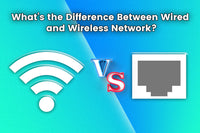

Be the first one to comment.
Leave a comment