All networks are built on speed standards. Today, we’ll talk about 10BASE-T, 100BASE-T, and 1000BASE-T Ethernet standards. These are standards often referenced in network installations, ranging from simple DIY domestic setups to small business environments to high-performance data centers.
In this blog post, we’ll explain what each standard represents and why they are important. We’ll also compare Fast Ethernet and Gigabit Ethernet, and share some easy-to-apply tips for increasing Ethernet speeds.
Definition of 10/100/1000BASE-T
The terms 10BASE-T, 100BASE-T, and 1000BASE-T are Ethernet standards broadly used in networking to describe the speed and type of cable used for data transmission. Each section of this notation has a specific meaning, facilitating the identification of the capabilities and specs of Ethernet connections.
What Does Each Section in 10/100/1000BASE-T Mean?
10/100/1000 – Indicate Speed
These figures (10, 100, 1000) represent the maximum speed at which the data can travel through the network cable:
- 10 indicates 10 Mbps (Megabits per second). It is suitable for simple and legacy network setups.
- 100 Mbps, also known as Fast Ethernet, is the ideal standard for moderate network usage, such as typical office tasks or domestic internet use.
- 1000 represents 1000 Mbps, also called 1 Gbps or Gigabit Ethernet. It was designed to handle large file transfers, HD media streaming, and heavy simultaneous tasks.
BASE – Transmission Method
BASE refers to baseband transmission. Baseband means the network uses the entire bandwidth of the cable to send one digital signal at a time. In contrast to broadband (used in cable TV), baseband does not multiplex numerous signals. This intensive usage of bandwidth enables clearer signals and less complex electronics at both ends.
T – Cable Type
The T stands for Twisted-Pair cable and indicates the type of cabling used in these Ethernet standards. Twisted-pair cables hold pairs of wires twisted together. This reduces electromagnetic interference (EMI) and signal loss or degradation over distance. The T cable has become a standard in Ethernet installations due to its affordability, ease of installation, and good performance.
Network administrators and home users need to understand the differences among these standards to choose the right hardware, cables, and overall networking components. This enables enjoying an optimal performance, having scalability options, and grants reliability tailored to specific networking needs.
In the next sections, we’ll explore deeper on each of these three standards.
What is 10BASE-T?
10BASE-T was the original “twisted-pair” Ethernet standard, with data transfer rates at 10 Mbps (megabits per second). This format built the foundation for today’s more innovative and faster Ethernet standards.
Though slow by modern standards, it was a critical step in moving from coaxial cables to easier-to-handle twisted-pair cables. This standard remains relevant in legacy or specialized industrial environments.
Why It Matters?
- Legacy Support: Although 10 Mbps is slower than modern standards, 10BASE-T is still sometimes found in legacy or industrial systems that don’t need weighty data throughput.
- Historical Milestone: It was the pioneer of the move from coaxial-based networks to twisted-pair wiring, making networks simpler to install and expand.
Expert Tip:
If you still have devices using 10BASE-T, consider segmenting them on a separate network or VLAN. This can prevent slower speeds from affecting your entire network when mixed with faster devices.
What is 100BASE-T?
Oftentimes called Fast Ethernet, 100BASE-T achieves speeds of 100 Mbps, which is ten times faster than 10BASE-T. 100 BASE-T is a broad term that comprises other standards (such as 100 BASE-TX, 100 BASE-T4, and 100 BASE-T2).
100BASE-T typically runs over Cat5 (or higher) twisted-pair cable, and 100BASE-TX is the most widespread form. Two of the wire pairs are used for data transmission, helping it to handle normal networking tasks in small to mid-sized setups.
It is suitable for typical home networks, small offices, and businesses handling routine tasks like file sharing, web browsing, and email. The most common variant is 100BASE-TX, using two pairs of twisted-pair cables (Cat5 or higher).
Main Advantages
- Cost-Effective: 100BASE-T equipment is affordable and widely available.
- Good for Moderate Bandwidth: Adequate for basic, routine office tasks like emailing, web browsing, and printing.
Expert Tip:
When upgrading from 10 Mbps to 100 Mbps, check your switches’ backplane capacity. Some low-end switches may struggle under heavier traffic if you add more 100 Mbps devices without ensuring the switch can process all that data.
Real-Life Example
- A small office with moderate file-sharing and standard-definition video streaming might run perfectly well on Fast Ethernet.
- Migrating from 10BASE-T to 100BASE-T can cut file transfer times from 80 seconds to 8 seconds for certain tasks.
What is 1000BASE-T?
Also known as Gigabit Ethernet, 1000BASE-T operates at 1 Gbps (1,000 Mbps). It works over Cat5e or higher cabling, although Cat6 is often recommended for utmost reliability. While it’s a bigger jump in speed, 1000BASE-T remains backward compatible with slower devices. Yet, the entire network’s performance will always go as fast (or slow) as the slowest component. It supports extensive and data-heavy tasks like HD video streaming, large file transfers, and robust multi-user environments.
Why 1000BASE-T is a Network Breakthrough?
- High Throughput: Handles transferring large files, streaming high-definition media, and multi-user tasks far more efficiently.
- Future-Proof: As digital content and cloud-based tools are constantly expanding, the extra headroom of Gigabit Ethernet allows your network to handle new demands.
- Easy Adoption: Gigabit switches, NICs, and routers are no longer as expensive as they were. Now, it’s affordable to turn 1000BASE-T into the new standard even for home networks.
Expert Tip:
Always test your cables for continuity and correct pinouts when moving to Gigabit. Inconsistent wiring (even within a single cable run) can cause speed drop-offs, intermittent connections, or revert your link down to 100 Mbps.
How Will Going From 10 Mbps to 100 Mbps Impact Your Network?
Each Ethernet standard influences how data travels. Going from 10 Mbps to 100 Mbps to 1,000 Mbps boosts:
- Data Capacity: You’ll be able to transfer larger files, such as video projects or high-res images, more quickly.
- Lower Latency: Real-time tasks (e.g., gaming, VoIP calls) greatly benefit from lower latency.
- Scalability: A network built on Gigabit Ethernet can handle multiple simultaneous downloads, HD or 4K streaming, and big data backups.
Expert Tip:
If you have mixed-speed devices—say, a few older 10/100 devices and newer Gigabit hardware—use a Gigabit switch. The switch will auto-negotiate speeds, ensuring fast devices get Gigabit while older ones run at their max speeds without compromising the entire LAN.
Fast Ethernet vs. Gigabit Ethernet
The terms Fast Ethernet (100BASE-T) and Gigabit Ethernet (1000BASE-T) are often used in conjunction with each other. Here’s how they stack up:
|
Factor |
Fast Ethernet (100BASE-T) |
Gigabit Ethernet (1000BASE-T) |
|
Speed |
100 Mbps |
1 Gbps (1,000 Mbps) |
|
Common Cable Type |
Cat5 (or Cat5e) |
Cat5e, Cat6, or better |
|
Throughput |
Good for light to moderate use |
Excellent for heavy data, HD streaming |
|
Cost |
Lower hardware cost |
Slightly higher but now very affordable |
|
Typical Use Cases |
Basic file sharing, email, and printing |
HD video streaming, large file transfers, and virtualization |
Which One to Choose?
- Fast Ethernet (100 Mbps) can still serve smaller networks with minimal data demands.
- Gigabit Ethernet (1 Gbps) is now the near-default for everything from home entertainment to small business operations due to the dramatic speed boost and modest price difference.
Expert Tip:
If you’re unsure whether you need to upgrade to Gigabit or not, do a real-world test. Try transferring a large file (like a 1 GB video) on your current setup, then compare it with a Gigabit connection (let’s say at a friend’s or an office). Seeing the time savings first-hand often justifies the investment.
7 Practical Methods for Optimizing Ethernet Speeds
1- Use the Proper Cable
- 100BASE-T can run fine on Cat5, but for 1000BASE-T, go for Cat5e or Cat6.
- Double-check cable labels and stay away from cheap, non-certified brands.
Expert Tip:
For best results with Gigabit or higher, consider using solid copper (not Copper-Clad Aluminum, or CCA). CCA cables can find it hard to achieve full performance under real-world conditions.
2- Upgrade Your Switches
- Older 10/100 switches may be bottlenecks. Look for a 10/100/1000 (Gigabit) switch for modern networks.
- Managed switches let you prioritize traffic—handy if you have time-sensitive data (like VoIP or video conferencing).
Expert Tip:
If you’re purchasing a switch for future growth, pick one with more ports than you currently need and avoid having to replace an undersized switch.
3- Check Your Network Interface Cards (NICs)
- Replace or add a Gigabit-capable NIC in desktops or servers if they only support 10/100.
- Keep drivers updated to fix compatibility issues and improve stability.
Expert Tip:
Check if auto-negotiation is allowed on both the switch port and the NIC. Hard-setting speeds sometimes leads to mismatches and half-duplex connections, causing painfully slow transfers.
4- Optimize for Distance
- Gigabit Ethernet is rated for up to 100 meters over Cat5e/Cat6, but the environment or cable quality can affect performance.
- For runs that exceed 100 meters, consider adding a switch or a fiber link.
Expert Tip:
Place Ethernet and power cables apart. If you must run them nearby, cross them at a 90-degree angle. Running them in parallel for long stretches can introduce unwanted electromagnetic interference (EMI).
5- Enable Jumbo Frames (If supported)
A jumbo frame, also known as a data packet, is an Ethernet frame with a payload that exceeds the typical 1,500 bytes. This improves network efficiency by reducing CPU load and overhead.
- Jumbo frames can enhance speed in local networks handling large file transfers.
- All devices (NICs, switches, and routers) must support jumbo frames to benefit.
Expert Tip:
Test before entirely deploying jumbo frames. They can improve throughput, but also generate issues if one device in the chain doesn’t support them.
6- Keep Cable Runs Tidy
- Overly bent or tangled cables can worsen signal quality. Use trays and Velcro ties to organize your cables.
- Label each cable at both ends for effortless and faster troubleshooting.
Expert Tip:
Make a manual sketch or spreadsheet charting each port on your switch or router to the connected device. This will make future enlargements or fault-finding less frustrating.
7- Regular Upkeep
- Check connectors for wear or damage. A loose RJ45 clip can result in annoying disconnections.
- Update firmware on routers and switches since many updates contain performance optimizations and vital security patches.
Expert Tip:
Schedule periodic speed tests within your LAN and compare results over time. If speeds drop down unexpectedly, you can spot and fix the problem (bad cable, failing switch port) before it becomes a major headache.
Real-Life Scenarios
Scenario 1: Home Setup
At home, you’ll most likely have multiple devices. One family member may be streaming 4K shows, and someone else is playing games online while you are reading the latest news online. Upgrading to 1000BASE-T ensures each device gets ample bandwidth for activities as streaming and low-latency online gaming.
Expert Tip:
Seek user-friendly Gigabit routers with built-in QoS (Quality of Service) settings. These allow you to prioritize activities, for example, gaming over other activities that can wait, like background file uploads.
Scenario 2: Small Office Environment
A team of 5 to 10 employees shares large design files daily. Upgrading from 100 Mbps to Gigabit drastically cuts file-transfer times and supports HD videoconferences without experiencing network congestion.
Expert Tip:
Deploy a dedicated Gigabit switch for your workstations and a separate wireless access point for visitors. This division helps keep mission-critical data and guest traffic secluded and secure.
Scenario 3: Workshop or Makerspace
You’ve got a mix of new, high-speed devices and older ones limited to 100 Mbps. Using a 10/100/1000 switch allows newer devices to run at Gigabit while the older ones still connect at their highest speeds without holding back the entire network.
Expert Tip:
Plan for “upgrade.” Replace cables and devices in stages to avoid a massive overhaul. This phased tactic lets you test improvements incrementally.
Conclusion
Whether you’re just tinkering at home, leading a small business, or working in a more intricate and complex environment, understanding the distinctions among 10BASE-T, 100BASE-T, and 1000BASE-T is a “must” for designing and preserving an efficient, future-ready network. While 10BASE-T and 100BASE-T played vital roles historically and remain valid for certain applications, 1000BASE-T (Gigabit Ethernet) has become the standard for most modern deployments thanks to its speed and affordability.
For more information on this topic, you can keep up on our blogs. While VCELINK offers general and basic information for our customers and other visitors to the website, it’s not professional advice.



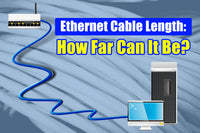

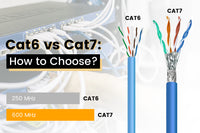
Be the first one to comment.
Leave a comment