DisplayPort and HDMI are two common cables used for displays and monitors. If you have a monitor with ports compatible with both DisplayPort and HDMI cables, will you choose DisplayPort or HDMI cable? Is DisplayPort better than HDMI? In most cases, they are. But both DisplayPort and HDMI have their own advantages and drawbacks.
In this post, we’ll dive into DisplayPort and HDMI’s features and differences, helping you decide which to use.
What is DisplayPort?
DisplayPort, abbreviated as DP, was invented to connect gaming PCs to monitors. It was developed by a group of PC and chip manufacturers and standardized by the Video Electronics Standards Association (VESA). It was initially created to replace the old VGA and DVI interfaces. Like HDMI, DisplayPort can also transmit high-resolution video and audio. DisplayPort is a royalty-free product, allowing anyone to use it on their hardware.
DisplayPort can be divided into two types:
- Full-size DisplayPort is the most commonly used DP in people’s daily life; it features twenty pins and is often used on computer monitors.
- Apple initially announced a Mini DisplayPort connector for MacBook, but it was later updated to a Thunderbolt port.
DisplayPort Versions
- DisplayPort 1.0-1.1: It is the earliest version of DisplayPort and supports the maximum bandwidth of 10.8 Gbit/s.
- DisplayPort 1.2-1.2a: The improvement of DP 1.2 lies in the data rate to 17.28 Gbit/s in HBR2 mode. DisplayPort 1.2 can support 1080p at 240 Hz and 4k at 75 Hz.
- DisplayPort 1.3: DisplayPort 1.3 was invented on 15 September 2014, and it has a data rate of 25.92 Gbit/s. So this standard can support 4k at 120 Hz and 8k at 30 Hz.
- DisplayPort 1.4-1.4a: DP 1.4 has the same bandwidth as DP 1.3 but can support DSC and Forward Error Correction.
- DisplayPort 2.0: DP 2.0 provides a high-degree configuration for higher resolutions and refresh rates. It can support 4k at 240 Hz and 8k at 120 Hz.
- DisplayPort 2.1: The latest standard of DisplayPort was announced on 17 October 2022. DP 2.1 also introduced DP40 and DP80 cables.
What is HDMI?
HDMI has many versions including HDMI 1.2, 1.4, 2.0, or 2.1. Many people favour HDMI for its versatility. HDMI connectors can be divided into the following types:
- Type A: HDMI type A features 19 pins that can be used on different devices such as computers, game consoles, and TV monitors.
- Type B: HDMI type B was released in 2002, but it has never been used by consumers.
- Type C: HDMI type C is a mini HDMI connector; you can find these ports on your computer.
- Type D: It is a micro HDMI connector suitable for cameras and phones.
- Type E: Type E HDMI is designed for vehicle use.
HDMI Versions
- HDMI 1.0-1.2a: The first version of HDMI was invented in 2001, and it can support a bandwidth of 3.96 Gbps. HDMI 1.1 can support DVD audio, and HDMI 1.2 was made to be more suitable for computer use.
- HDMI 1.3-1.4b: HDMI 1.3 was created in 2006, designed with a maximum data rate of 8.16 Gbit/s. HDMI 1.4 retains the bandwidth of the previous standard but it can support 3D content, Ethernet over HDMI, and Audio Return Channel (ARC). HDMI 1.3-1.4b can support 1080p at 144 Hz, 1440p at 75 Hz, and 4k at 30 Hz.
- HDMI 2.0-2.0b: HDMI 2.0 can also be named HDMI UHD, released in 2013. HDMI has a maximum bandwidth of 18 Gbit/s. HDMI 2.0a was added with the support for HDR video, and HDMI 2.0b is an improved version.
- HDMI 2.1-2.1a: HDMI 2.1 is the latest version with a maximum bandwidth of 48Gbit/s. So it can transmit 8k at 120Hz. It also supports higher resolutions for video and higher refresh rates for smoother gaming.
DisplayPort vs HDMI
Appearance
DisplayPort and HDMI feature different appearances and sizes. Take a look at the following picture; the HDMI connector has 19 pins and is symmetrical. While the DisplayPort has a rectangular shape with a small notch at the corner and 20 pins.
HDMI connectors have Mini and Micro versions, often used in computers, phones, and cameras. DisplayPort connectors also come in a Mini form that has once been used for Apple MacBooks, but they are replaced by other ports and have become less common nowadays.
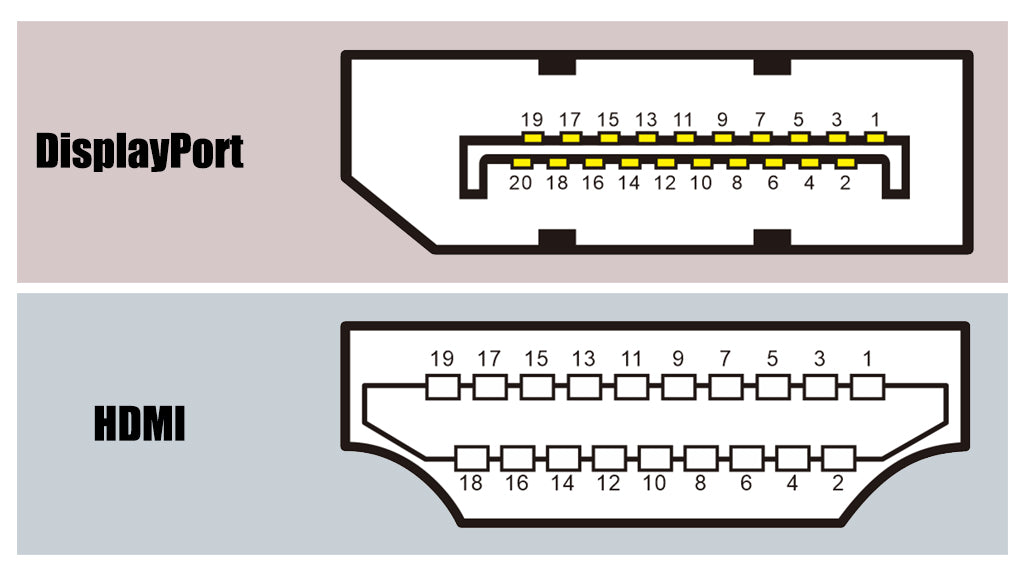
Bandwidth and Refresh Rates
The maximum bandwidth and refresh rates vary based on different versions of HDMI and DisplayPort. HDMI 2.0 and DisplayPort 1.4 are ubiquitous on the market for connecting the computer to the monitor. DisplayPort generally supports a higher refresh rate than HDMI, except HDMI 2.1. If you don’t know how to choose between HDMI 2.0 and DisplayPort 1.4, look at the following chart, and you’ll understand that DP 1.4 could be a better option.
With the announcement of DisplayPort 2.1, some people are confused about the performance of HDMI 2.1 and DP 2.1. Both of them can support 4k or 8k at a higher refresh rate. Compared to HDMI 2.1, DP 2.1 can be more performative. HDMI 2.1 is enough for gaming consoles but DP 2.1 can be more suitable for PC gaming.
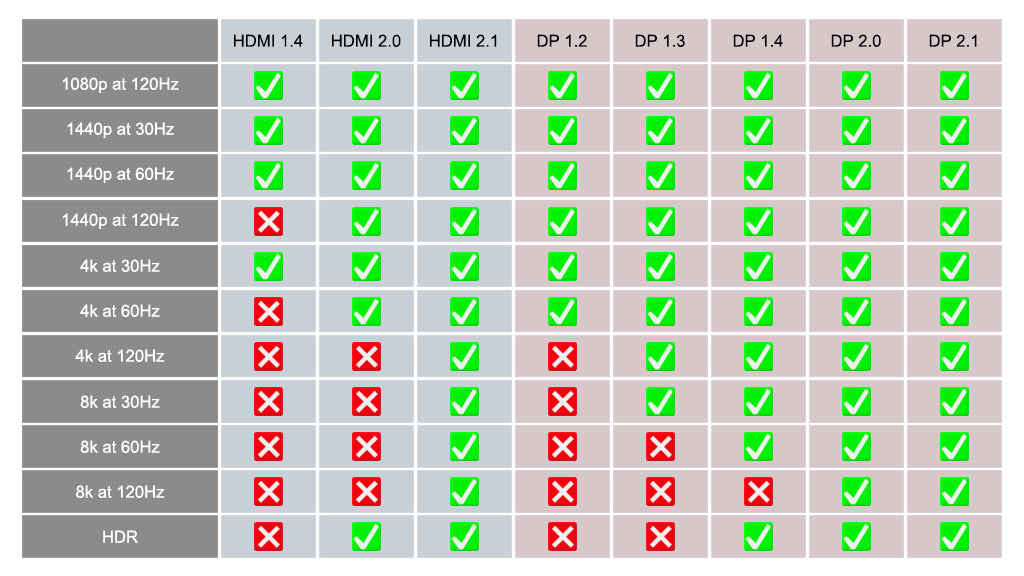
VRR
There are two main VRR technology on the market: FreeSync and G-SYNC. For the best experience, you should choose the connector based on your VRR needs. If you want to connect your Xbox to the computer, you need to find a monitor that can support FreeSync. Both HDMI and DisplayPort can support FreeSync and you can opt for one according to your other requirement. But a DisplayPort connection is essential for the best performance if you require G-SYNC.
Compatibility
HDMI is favored by its high versatility as it has wider usability and more common usage than DisplayPort. HDMI is supported by almost all home devices, including PCs, home theaters, gaming consoles, and other electronic devices. DisplayPort was originally created as a replacement for DVI and VGA connectors and many devices may not feature a DisplayPort port.
Conclusion
HDMI and DisplayPort share very similar functions, e.g. they are designed to transfer audio and video data. But they have their own pros and cons. HDMI is compatible with more devices and DisplayPort is supported for some specific devices.
DP can be a great choice if your monitor or computer has a DisplayPort port. If not, HDMI is also the best option. For people who often play games, HDMI may be more suitable for your gaming consoles including Xbox, PS5, and Switch; but DisplayPort is recommended for PC games. You can use an HDMI-DisplayPort adapter if you have a single input and output type and want to change the port.
There are also DP to HDMI cables or HDMI to DP cables on the market to satisfy your own needs.
For more information on this topic, you can keep up on our blogs. While VCELINK offers general and basic information for our customers and other visitors to the website, it’s not professional advice.


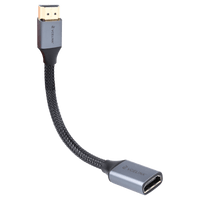

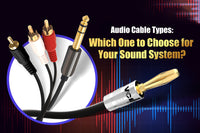

Be the first one to comment.
Leave a comment