The internet speed can significantly affect people’s online experience. Fast internet speed can help you efficiently complete the task. The internet speed is typically measured in Mbps (megabits per second) and Gbps (gigabits per second). Understanding Gbps and Mbps is important for choosing the right internet plan for your specific needs like gaming or business. In the article, we will compare Mbps and Gbps and help you choose an optimal speed for your different needs.
What is Mbps?
Mbps refers to “megabit per second,” a measurement of data that transfers over a channel in a second. 1 Mbps equals 1 million bits per second. It’s important to note that Mbps differs from MBps, which stands for “megabytes per second.” MBps typically refers to how much data a storage device can transfer in a second. In short, MBps is used to measure file size and data storage capacity, while Mbps explained in this article means data transfer speed.
What is Gbps?
Gbps refers to “gigabits per second,” which is faster than Mbps. 1 Gbps is equivalent to 1,000 Mbps, meaning that one billion bits of data can be transferred every second. Gbps is often referred to as network speeds for applications like high-speed internet plans and data centers. In the network world, different network cables support varying data rates. For example, Cat6 Ethernet cables can support 1 Gbps over distances of up to 100 meters, while Cat6a cables can achieve speeds of up to 10 Gbps within 100 meters. You may often see “1 gig of data” in broadband provider advertisements, and “gig” here is the abbreviation of “gigabit.”
Notes: Bytes vs. Bits
Bytes and bits are two different measurements. Generally, “B” (uppercase) refers to bytes, and “b” (lowercase) stands for bits. Bytes are used to measure file and storage size (like MB for megabytes, GB for gigabytes, and TB for terabytes), whereas bits measure data transfer speeds (like Mbps for megabits per second and Gbps for gigabits per second). Bits are the smallest data unit, which is represented in binary as either digits 0 or 1. Byte is made of 8 bits used for a storage system. So, a megabyte is equal to 1,000,000 bytes, and a megabit is equal to 125,000 bytes. This distinction is essential in understanding internet speed versus storage capacity.

Mbps vs. Gbps: Which Speed Do You Need?
Gbps is much faster than Mbps, for example, 1 Gbps is equal to 1,000 Mbps, and 10 Gbps is equal to 10,000 Mbps. So, do you need a gigabit speed?
In general, a megabit speed is enough for a regular family, and a 300 to 500 Mbps internet plan is ideal. Basic online activities like browsing or streaming, in standard definition, usually require speeds between 10~50 Mbps, which is enough for light internet users. For higher-demand activities like downloading large files or HD streaming content, higher Mbps can provide better performance and reliability. It is inevitable that the more devices connected, the slower the speed will be. On the other hand, intensive internet use usually requires Gbps for faster and more efficient connections to realize smooth operation. For streaming applications, online gaming, and video meetings, Gbps provides eminent advantages.
In some professional fields like enterprise networks, data centers, or server rooms, large data transfer and storage needs require robust network performance to function efficiently. Choosing Gbps over Mbps is not only a recommendation but a necessity to support the growing demands for speed and reliability. For instance, in enterprise networks where multiple devices are connected simultaneously, Mbps may not suffice. In data centers, a Gbps infrastructure facilitates rapid data replication and backup, which is crucial for maintaining data integrity and availability.
5 Tips for Improving Internet Speed
- Restart Your Router and Modem
If your internet speed seems slow, the easy yet effective way is to restart the device and router, and then reconnect your devices to the internet.
- Update Firmware
Regularly check the firmware of your router to keep it updated to the latest versions. The optimized system usually provides better performance.
- Relocate Your Router
The location of the router also impacts your internet performance. It is recommended to put your router in the center of your home, away from walls, large furniture, or metal objects.
- Extend Your Wi-Fi Reach
Using a Wi-Fi extender can eliminate dead zones and enhance your Wi-Fi connection.
- Change the Channel or Band
Wi-Fi signals can be divided into different channels. An overcrowded channel can slow down the internet speed. So, switching to a Wi-Fi channel may improve your internet speed. Stick with the channel of 1, 6, or 11 when using the 2.4 GHz band and consider using the 5 GHz band over short distances.
Final Verdict
In fact, Mbps is always enough for common requirements, and the Gbps may not be a necessity for most people in daily use. However, Gbps will do a great favor to those scenarios with numerous connected devices and various operational demands. Before choosing a suitable internet speed for your needs, you’d better know your specific requirements and the difference between Mbps and Gbps.
FAQs
Do I need gigabit internet for regular household use?
For most household use, Mbps internet is enough.
What is the difference between symmetrical and asymmetrical bandwidth?
The symmetrical bandwidth means the download and upload speeds are the same. While the asymmetrical bandwidth usually has a higher download speed than upload speeds.
How much speed do I need to stream a 4K video?
Around 25 Mbps is enough for a 4K video. Multiple 4K streams will need more Mbps or Gbps.
For more information on this topic, you can keep up on our blogs. While VCELINK offers general and basic information for our customers and other visitors to the website, it’s not professional advice.



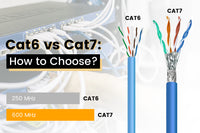


i currently get 1,000 mbps and they said i could upgrage to 1 gig!!!!! by what i am reading here they seem to be the same thing?? is that correct? or am i wrong