Experiencing network downtime can be incredibly frustrating, sometimes even leading to the urge to toss your computer. To get a perfect internet surfing experience, you should promptly identify and troubleshoot these network errors with precision. You may feel overwhelmed by frequent network issues, which not only consume time but also money, especially for business. We’re here to help you list these common network failures and provide effective solutions.
What is Network Failure?
Network failures refer to temporary or permanent problems occurring within a network, and they can happen in hardware components including routers, switches, and cables, and can also affect software systems. Network issues can be slow network speed, weak or disrupted signals, or difficulty connecting devices within a shared network. These manifestations can be caused by many reasons.
6 Common Causes of Network Failures
Common causes of network failures encompass a range of issues ranging from hardware issues to human errors. Here are some of the most frequent causes for network issues:
Hardware Issues
Hardware issues refer to failures in electrical circuits and hardware components, like network interface cards (NICs), routers, switches, cables, and servers. The network can be affected by a large number of factors such as damaged network components, incompatible hardware, water damage, and aging equipment lacking maintenance. For example, server hardware failure, equipment overheating, hard drive issues due to aging hardware, and damaged cables, or connectors can greatly cause malfunctions.
Software Problems
Software failure refers to the malfunction in the equipment software such as operating systems or network management software. Software failure occurs because of different reasons. For example, outdated software or firmware versions or software bugs can cause network packet loss. A software failure can cause disrupted problems and impact business functions.
Misconfiguration
Most network failures are caused by the misconfiguration. The configuration errors happen because of incorrect router and switch settings, incorrect Virtual LAN (VLAN) configurations, DNS server errors, improper firewall rules, and so on. Misconfiguration can result in a variety of problems, including network downtime, service unavailability, and even high-security risks.
Power Supplies
No power supply is the most direct way to cause a network failure. Power failures or power outages can stem from various external factors like floods, earthquakes, storms, or accidents, making them uncontrollable. In situations where power is not stable, data may not be stored timely, which is a significant concern for businesses. Therefore, it’s advisable for enterprises to prepare robust power backup systems to mitigate any impact of potential power outages.
Human Errors
Human errors are one of the most common causes of network failure For example, inserting the wrong plug, incorrect parameter settings, wrong documentation, and not following the correct network procedures can affect the network performance. Fortunately, human errors are easy to fix and some enterprises choose to reduce the risk by implementing network automation and organizing employee training.
Security Threats
Network failure can be also caused by cybersecurity threats. Incorrect or insufficient security measures can result in security breaches and network attacks. Common cyber threats include malware, ransomware, DDoS attacks, cyber viruses, and hacker attacks. Hackers can steal confidential information and unauthorized network traffic can slow down the network speed. These threats can cause huge damage to your network resources, communication, and devices, so security awareness is essential to maintain a healthy network environment.

Effects of Network Failures on Businesses
In modern life, businesses greatly rely on high-speed and stable networks to expand their online services. Network failures may cause loss of customers, productivity, and finance loss.
- Data Loss: Network failures may cause data loss, which has bad effects for businesses especially for those with important information. Data loss disrupts storage, delivery, and processing. In such cases, the enterprise should consider the cost of restoring the database and potential customer attrition.
- Additional Costs: Network failures also increase additional costs for hardware and software recovery. Moreover, they need to employ IT teams and management personnel for network recovery, repair, and upgrade, further adding to costs.
- Loss of Productivity: Network issues also affect business operations, bringing productivity loss and network downtime. On the one hand, a series of delayed or interrupted work schedules occur when employees cannot access critical files or tools. On the other hand, productivity loss will also affect customer service, leading to potential dissatisfaction among clients.
How to Fix Network Problems?
Now that you’re aware of the consequences of network failures, how can you effectively troubleshoot these problems? Here are some practical tips.
Build a Reliable Infrastructure
Hardware and software form the backbone of network infrastructure, affecting data flow and communication. Establishing high-grade hardware and software is crucial for ensuring the longevity and reliability of your network. Opting for a cheap infrastructure may seem appealing initially, but in the long run, investing in a future-proofing network cable and other devices is a decision you’ll never regret. To build a reliable network infrastructure, businesses should deploy high-quality hardware devices such as routers, switches, firewalls, and load balancers, and regularly upgrade the patches and software versions. Additionally, enhancing network security through the use of authentication, encryption, VPNs, and antimalwares or antivirus can also contribute to your reliable network infrastructure.
Establish a Powerful Backup
Backup serves as a critical solution to network failures. The backup system comprises two primary parts: data and power backup. Power backup is essential in the event of unexpected power outages, ensuring uninterrupted network operation until the main power system works. Data backup can help store and secure all data from network downtime. For instance, you can use cloud services to store the business data. This is a quick and effective remedy for some problems caused by intentional or unintentional deletion, hardware and software failures, or the loss of confidential information.
Implement a Network Redundancy
Building a redundant network connection is also a significant solution to minimize the impact of network failures. A redundant network requires different network devices and providers. If the network fails to work, the alternative network can ensure a reliable and constant network connection.
Continuously Monitor Your Network
Sometimes, a network monitoring tool is necessary to detect issues related to network traffic, connectivity, configuration, cybersecurity, hardware, and software performance. It works by continuously tracking, identifying, diagnosing, and resolving network faults to prevent network downtime. The real-time monitoring system can effectively send alerts or warnings to network operators, ensuring the network faults are promptly located and fixed.
Regularly Maintain Network Equipment
Regular and timely maintenance ensures a stable and secure network environment. Routine maintenance contains regular updates of hardware and software, monitoring of infrastructure, storage management, and so on. Collaboration between the IT team, equipment manufacturer, and third-party maintenance providers is essential for effective network maintenance.
Conclusion
Network failures can affect productivity, cybersecurity, data integrity, and financial losses. We’ve outlined common measures to effectively solve your network problems. Plan ahead and implement these measures to mitigate the potential impact of network failures.
For more information on this topic, you can keep up on our blogs. While VCELINK offers general and basic information for our customers and other visitors to the website, it’s not professional advice.
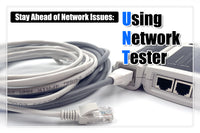

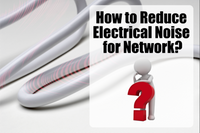
Be the first one to comment.
Leave a comment