When terminating Ethernet cables, will you test if the Ethernet cable works well or not? A network tester plays an important role in installing a new cable and troubleshooting the existing Ethernet cable. A high-quality network tester can be a great helper when it comes to repairing your broken network connection.
What do you need to know about network cable testers? Here are some useful tips.
What is a Network Tester?
If you are a low-voltage professional, or you work in IT and often DIY your home or office network, you may hear about network cable testers. Do you know what they are? Network cable testers on the market vary in performance and applications.
A basic RJ45 tester usually has a source of electrical current to know if the cable work well. And a professional-level network cable tester can tell you more information about the Ethernet cable, such as network cabling performance, connectivity, and PoE test. In general, a simple network cable tester is enough for daily needs.
A basic network cable tester is a battery-operated, portable device that has a source of electrical current. A typical network cable tester checks if the Ethernet cable can successfully carry a signal. It can help identify if your cable wires are terminated in the correct way. A basic network cable tester can check if the network cable has the short circuit, crossover, or open circuit.
As shown below, the network tester usually has two separate boxes: the master tester and the remote tester. The network tester features a bright LED indicator, which can reflect the status of the Ethernet cable. The housing of it is made of Eco-friendly ABS materials, and the body is made of matte material for wear resistance. The network tester supports the test for both RJ45 and RJ11 connectors. It is also suitable for both shielded and unshielded network cables.

Common Network Cable Problems
A network tester is essential to ensure a stable and reliable network because Ethernet cables can experience various issues affecting network connectivity and speed. Here are some common network cable problems:
- Crosstalk: Crosstalk occurs when two adjacent wires interfere with each other. This can happen if the cables are bundled too tightly, which will impact the signal and performance.
- Cable termination issues: Ethernet cable termination also plays an important role in network cable performance. Improper termination, such as inadequate crimping and a wrong wiring diagram, will cause connectivity problems. So, if you’re new to network installation, you should always follow the tutorial video and use the correct wiring standards (T568A or T568B).
- Interference: The cable performance can also be affected by exterior environments. Ethernet signals can be affected by external factors like electromagnetic interference (EMI) or radio frequency interference (RFI).
- Connector Issues: Improper crimped or damaged RJ45 connectors can also cause a poor Ethernet connection. If the RJ45 connector is not completely attached to the cable or the contact pins inside are broken, it can lead to poor signal transmission or even cause signal loss.
How Does A Network Cable Tester Work?
A typical network cable tester usually consists of two parts: the transmitter and receiver (also named as the master and remote part). The battery only needs to be installed on the master tester. If you take the network cable tester apart, you will see that the master and remote tester are built on two separate boards, and that’s the magic of the tester. After putting two ends of the Ethernet cable into the tester and turning on the switch, the device sends the current sequence through each conductor.
Once the signal reaches the remote tester, it will send the current back to the other conductor in the pair, and the diode works. If you have made a correct network cable, the LED lights on the master and remote tester will simultaneously turn on.
A Step-by-Step Guide: How to Test Ethernet Cable?
Now that you know a network cable tester is necessary for testing Ethernet cable and they can tell if the Ethernet cable correctly carries the signal. So, how to use this handheld equipment to test your Ethernet cable? We’ll give you a step-by-step guide in this post.
Step One: Connect the Network Tester to Ethernet Cables.
First of all, you should keep in mind never to connect the network cable tester to a live circuit. Connect the network cable tester to your Ethernet cable. Connect the master tester to one end of the cable and the remote one to the other end of the cable. Ensure that RJ45 connectors are plugged in correctly and tightly.
Step Two: Turn on the RJ45 Tester Switch.
Turn on the switch on the master tester and test the network cable directly. If it is correct, LED lights on the remote and master tester will light up one by one. But if something goes wrong, the tester will give the signal.
Step Three: Read the Test Report.
As you see in this post, there are different network cable problems during installation. So, how to identify your network cable problems? Look at the light shine. Here are some common test reports.
- Successful Termination: The light shines from 1 to 8 when testing unshielded Ethernet cables, while it turns on from 1 to G for correctly grounded shielded Ethernet cables.
- Crossover: If the network cable is a crossover, then the light on the remote tester will shine in reverse order.
- Open Circuit: If one of the wires is in an open circuit, the light corresponding to the wire will not shine on both master and remote testers.
- Short Circuit: Lights only shine on the main tester.

Here are also some examples to help you know more about how to read the test report.
- If the NO.3 wire has an open circuit, NO.3 lights on both testers will not be on.
- If less than two wires are connected, all LED lights won’t shine.
- If two ends of a cable are in disorder, e.g., NO.2 and NO.4, then the tester will display as follow:
Master Tester: 1-2-3-4-5-6-7-8-G
Remote Tester: 1-4-3-2-5-6-7-8-G
Summary
Network testers have continuously evolved, but a basic one can help you a lot in home or office network installation. A simple network cable tester can detect and solve many network issues. Why not use an RJ45 tester to save your precious time?
For more information on this topic, you can keep up on our blogs. While VCELINK offers general and basic information for our customers and other visitors to the website, it’s not professional advice.

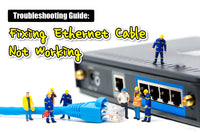

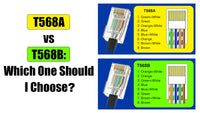
Be the first one to comment.
Leave a comment