Installing a network is not always easy for homeowners and network beginners. What category of Ethernet cables should you use? Should you choose wired or wireless networks? Should you use unshielded or shielded cables? RJ45 is the standard port used in networks. Are you curious about what kind of RJ45 connectors to choose for your network? To be shielded or unshielded, this is a question. In this article, we delve into everything about unshielded and shielded RJ45 connectors, providing valuable insights to aid in your decision-making process.
What is an Unshielded RJ45 Connector?
Unshielded RJ45 connectors are ubiquitous in the market, recognized for their standard design and widespread availability. These RJ45 plugs, featuring a plastic housing, are usually transparent. Available in various categories, such as Cat5e and Cat6, unshielded connectors cater to different network requirements.
Unshielded RJ45 connectors are generally used with unshielded cables in real life. They are widely used in home networking setups, connecting devices like computers, gaming consoles, and streaming devices to home routers and switches. Unshielded RJ45 connectors are indispensable components of modern network setups, facilitating reliable data transmission.
What is a Shielded RJ45 Connector?
Shielded RJ45 connectors usually feature a Polycarbonate housing and nickel or brass-plated metal shielding. These shielded connectors offer added protection against EMI and RFI, which can maintain signal integrity and enable a stable and reliable network transmission even in environments prone to electrical noise. The most common shielded RJ45 connectors are Cat6a, Cat7, and Cat8 connectors, as these categories of cables are all shielded.
Shielded RJ45 connectors are further classified into standard and toolless variants. The toolless ones, also known as field termination plugs, facilitate efficient termination of bulk cables in field installations, particularly beneficial in scenarios where pre-terminated cables are unavailable.
Shielded RJ45 connectors are generally used for environments with potential external interference, such as data centers and industrial environments.
Pros and Cons of Shielded RJ45 Connectors
Should you use shielded RJ45 connectors to terminate your Ethernet cable? What are the advantages and disadvantages of shielded RJ45 connectors? Let’s talk about this in the following content.
Pros:
- The metal shielding surrounding the connector can reduce EMI and RFI, which helps minimize data loss and improve signal quality. These shielded RJ45 connectors are particularly essential in places full of electrical noise.
- The metal shielding can be regarded as a barrier to protect copper wires inside from hard objects, ensuring continuous network signals and stable data transmission.
- Signals from two nearby cables, known as crosstalk, can interfere with each other. Metal shielding is designed to minimize crosstalk to prevent data loss and improve transmission.
Cons:
Shielded RJ45 connectors can be more expensive than standard RJ45 connectors because of their materials and manufacturing craftsmanship.
4 Factors Considered When Choosing RJ45 Shielded Connectors
Are RJ45 shielded connectors worth buying? Should you use unshielded or shielded RJ45 connectors for the network? Shielded RJ45 connectors are not always your first choice. Here are 4 factors that you should consider when choosing shielded RJ45 connectors.
- Installation Environments: When setting up a network, you should consider your network installation environments. If you just need a patch cable to connect your computer to the router at home, an unshielded RJ45 connector is enough. However, a shielded connector is essential if you install the network in a place with a lot of electrical or other equipment that interferes, especially in industrial environments and data centers.
- Network Performance: It is known that network performance can be affected by cable category, cable quality, installation length, and some environmental factors. If you need a network with high bandwidth and fast speed, shielded connectors can be a great choice as they provide protection against signal loss. In addition, the shielded connector can minimize crosstalk, ensuring improved data transmission.
- Cable Types: RJ45 connectors are designed to pair with various Ethernet cables. For example, if you use Cat6 shielded cables in network installation, you need to choose Cat6 shielded connectors to ensure a stable and reliable Cat6 network performance.
- Cost: Because of the added metal materials, shielded RJ45 connectors can be more expensive. So, you must consider if the prospective benefits justify the extra expenses aligned with your network needs.
How to Correctly Install a Shielded RJ45 Connector?
The termination of a shielded Ethernet cable is a bit more complex than unshielded one. A shielded cable should be properly grounded to maintain signal integrity and reliability. Here, we’ll terminate a shielded Cat7 cable with Cat7 shielded connectors with a ground collar.
Step 1: Prepare everything in advance, including the Ethernet cable, RJ45 crimping tool, RJ45 connector, strain relief boot, flush cutter, and multi-function wire stripper.

Step 2: Slide the strain relief boot onto the cable. The strain relief boot is used to protect the cable and connector.

Step 3: Use the multi-function wire stripper to strip off the cable jacket. Our wire stripper combines the function of stripping and cutting, suitable for coaxial and Ethernet cables.

Step 4: You should handle with the shielding part of an Ethernet cable before termination. We use the U/FTP cable here and cut off the foil shielding with our flush cutter.

Step 5: A shielded cable generally features a ground wire, which is used to reduce the risk of electrical interference. You need to wrap the ground wire at the end of the cable.

Step 6: Don’t throw the cable jacket. Use it to arrange and straighten copper wire.

Step 7: Insert eight wires into the load bar according to the T568A or T568B wiring diagram. Here, we use the T568B wiring standard.

Step 8: Insert the load bar into the shielded RJ45 connector and check the wiring diagram.

Step 9: Use the RJ45 crimping tool to crimp the shielded connector.

Step 10: Put the cable into the cavity of the RJ45 crimping tool to crimp the ground collar. The purpose of this step is to fix the Ethernet cable.

Step 11: Finish. Good Look!

For more information on this topic, you can keep up on our blogs. While VCELINK offers general and basic information for our customers and other visitors to the website, it’s not professional advice.



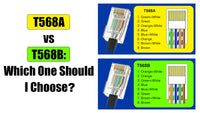


Be the first one to comment.
Leave a comment