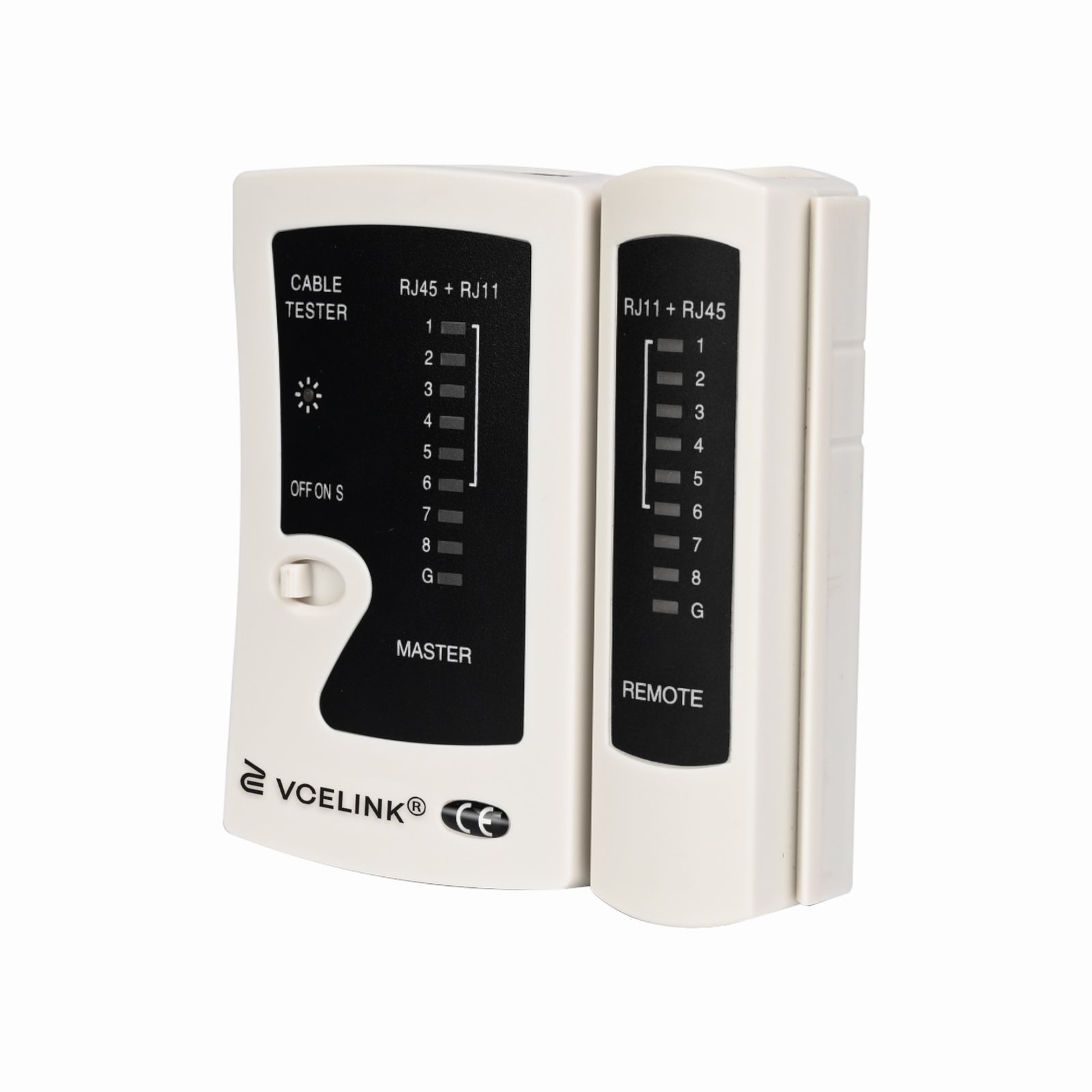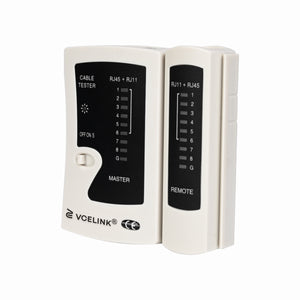RJ45 Tester VCELINK
| Quantity | Price Per Unit / Pack | Savings |
|---|---|---|
| 10-29 | $10.45 USD | 5% |
| 30-69 | $10.12 USD | 8% |
| 70+ | $9.35 USD | 15% |
Shipping:
Free Over $59 (US&Japan&South Korea)
Free Over $79 (Canada&Australia)
Free Over $99 (Singapore&Thailand)
Free Over $159 (France&Germany&UK&Some EU)
Free Over $199 (Qatar&Maldives&Mexico&Saudi Arabia)
Know More at Shipping Policy.
Features:
- High-quality LED Indicators
- Suitable for shield/unshielded LAN cable
- Suitable for 8P8C/6P6C network cable
- 12-month Warranty & Lifetime Product Support
Invoice Support:We provide official invoices upon request for your purchase.
If the product is sold out, you can inquire about purchasing it.
Pairs Perfectly With
Description
VCELINK RJ45 tester is a basic cable tester for network detection. The network tester can be used to identify short circuit, crossover, and open circuit status in the network cable. It can basically meet your networks and telephone cable installation, which can save your time a lot when checking and testing cables.
If you have requirements for bulk purchasing or customized services, contact us or email us.
Learn More in Stay Ahead of Network Issues: Using Network Tester
Features
Powerful Compatibility
-Suitable for both network cables and telephone lines;
-Ideal for unshielded and shielded LAN cables;
-Designed for 6P6C and 8P8C connectors.
Ease of Use
-This network tester can be separated into two parts, enabling remote wire testing over extended distances, thereby enhancing flexibility and convenience;
-High-quality LED indicator for easy cable testing.
High-quality Material
-Constructed with ABS housing, an environmentally friendly material;
-Matte finish material ensures resistance to wear and minimizes the occurrence of scratches;
-Equipped with a high-sensitivity chip for precise and reliable performance.
Portability
The compact and portable design makes this network tester an excellent addition to your toolbag.
Documents
Q&A
-
Do you have any online operating manuals? On the remote end of the tester the numbers are flashing out of sequence, would be nice to know what that means
Thanks for contacting us to let us know your situation. Please check a detailded tutorial blog here: https://www.vcelink.com/products/rj45-tester.
If the lights flashing out of sequence, it would be a crossover .
-
Why does G not light up?
Hello, thanks for your feedback! If the G light doesn't light up, please check whether you are using the shielded cable. And please confirm whether the drain wire of the shielded Ethernet cable are properly wrapped around the cable to provide grounding.
-
I have one of these and it works great. I have measured rj45 cable lengths up to 400 feet. I now have a 520 foot cable to test and am not getting any of the test lights, any suggestions to test at this length, thanks
Hi, thanks for your message! Our RJ45 tester supports a maxmum leng-th of 600 meters. If you use this cable tester to test your wthernet cable. Please make sure the RJ45 connectors at the both ends are well terminated. For more detailed tutorial information, please check our blog here: https://www.vcelink.com/blogs/focus/using-network-tester
-
Is it by design necessary to have both units visible at the same time to witness the led sequences during testing by one person eg. each cable to be tested is already installed with the ends in different rooms.
Thanks for your message! Please note that it is not necessary to have both units visible at the same time. Please check more detailed information and tutorial for this RJ45 cable tester here. https://www.vcelink.com/blogs/focus/using-network-tester