There are common video connectors, including DVI, VGA, and HDMI. Among these, Video Graphics Array (VGA) is an older analog standard used for old devices, while High-Definition Multimedia Interface (HDMI) is a modern digital technology commonly designed for high-definition audio and video transmission. HDMI has become the dominant standard in today’s modern digital world. But do you know the difference between HDMI and VGA? This article will guide you through the differences between VGA and HDMI.
What is VGA?
VGA is a common display standard developed by IBM in 1987, which was initially designed for personal computers. The video graphics array cables are primarily used to connect a computer and a display. A VGA connector usually has 15 pins arranged in three rows, a configuration known as D-subminiature (D-sub, or DE-15). Each pin respectively has its own function to transmit the corresponding signal. VGA can transmit red, green, blue, horizontal sync, and vertical sync video signals. For example, the first pin is used for transmitting red color and the second is for transmitting green color. Among these pins, five are used to deliver analog signals, three pins carry the primary color signals, and 2 manage vertical and horizontal synchronization. The remaining five pins have little function in practical use since conversion from analog to digital signal broadcasting.
When VGA was initially introduced, it could support a resolution of up to 640*480 pixels with 16 colors at a refresh rate of 60 Hz. The Super Video Graphics Array (SVGA) can reach a higher resolution of 800*600. The VGA can achieve the maximum resolution of up to 2048x1536 in later upgrades.

What is HDMI?
HDMI is a widely used standard for transmitting high-definition digital video and audio. Since its first release in 2002, HDMI has evolved from HDMI 1.0 to HDMI 2.1. It is the most common digital connection used in televisions, displays, projectors, and other multimedia devices. Most modern digital devices are equipped with HDMI ports.
The main feature of HDMI is its ability to transmit both audio and video signals through a single cable. It can provide high resolution, high refresh rate, and high bandwidth, ensuring an audiovisual experience for users.
To meet different needs, HDMI comes in different types, including Type A, Type B, and Type C. Type A is the standard and most used type for most devices.

VGA vs. HDMI: What are the Differences?
VGA is an old standard for video transmission, and it is gradually replaced by DVI and HDMI in modern life. What are the differences between VGA and HDMI? Let’s explore the main differences below.
- SignalQuality
The first thing to notice about VGA and HDMI is their signal types. VGA can only support analog signal transmission, whereas HDMI transmits digital signals. Digital transmission offers superior quality. The digital signals can carry more information with minimal noise and interference. Additionally, the maximum resolution that VGA can support is 1080P, while HDMI supports higher resolutions like 4K and 8K. HDMI also has more advanced features like Ethernet.
- Audio and Video Support
It is a fact that VGA is designed solely for video signal transmission, requiring a separate cable for audio when watching movies. In contrast, HDMI supports both audio and video transmission, providing simplified cabling and convenience for users.
- Compatibility
Nowadays, most devices are equipped with DVI or HDMI ports, so HDMI offers better compatibility than VGA. VGA is used for connecting older devices or monitors that don’t have an HDMI port, but HDMI is the preferred choice for new devices for the best image and video quality.
- HDCP Support
HDCP (High-bandwidth Digital Content Protection) is an encryption technology designed to prevent unauthorized copying of digital content. HDMI usually supports HDCP, while VGA does not. An HDMI cable is required if you want to view HDCP-protected content.
|
|
VGA |
HDMI |
|
Shape |
D-sub connector |
Trapezoidal shape |
|
Signal Type |
Analog signal |
Digital signal |
|
Signal Quality |
Prone to interference |
Less noise and interference |
|
Audio Transmission |
Not Supports |
Supports |
|
Video Transmission |
With a relatively low resolution. |
Support high resolutions |
|
Compatibility |
Compatible with old devices. |
Compatible with most modern devices. |
|
HDCP Support |
No |
Yes |
VGA vs. HDMI: Choosing the Right Interface
Though VGA and HDMI share some similarities, they are suitable for different applications. VGA, being an outdated connection, is obsolete in modern devices. However, for those old devices, VGA remains an optimal choice. In settings of meeting rooms or classrooms with old projectors, VGA is still used as these devices may only support VGA inputs.
On the contrary, HDMI is a more recent technology and has been widely used in modern devices. In the modern meeting rooms equipped with new projectors, HDMI cables are the preferred choice for connecting source devices due to their support for high-quality audio and video transmission. HDMI also plays a vital role in most home entertainment, offering superior audio and video quality for those gaming consoles, Blu-ray players, and streaming devices. HDMI’s capability of transmitting high-definition content and immersive sound also makes it suitable for Virtual Reality and eSports Events
When Should You Use HDMI to VGA?
To meet people’s specific needs, there are many types of VGA cables, including VGA to VGA, VGA to HDMI, and VGA to DisplayPort cables. VGA to HDMI and HDMI to VGA adapters are designed to solve many compatibility issues between old and new devices. Among those, HDMI to VGA adapters are the most commonly used. If you have a modern HDMI-support device but need to connect it to a VGA-only display, you’ll need an HDMI to VGA adapter. But you may experience signal loss since VGA is an older technology. Besides, the VGA cannot carry audio signals, meaning that you have to buy another audio cable for audio transmission.

Other Types of Monitor Ports
Besides VGA and HDMI, there are other common types of monitor ports you may see on the various displays. Digital Visual Interface (DVI) was a popular digital interface used by PCs before the advent of HDMI ports. DVI can transmit both analog and digital signals. DisplayPort (DP) is one of the famous monitor ports introduced by VESA. DP has an eminent feature to transfer AV signals to multiple displays through a single cable, which attracts a lot of users. USB-C is known for its versatility and reversibility. It supports audio and signal transmission as well as data and power and is widely used in smartphones, tablets, laptops, and other mobile devices. Compared with USB-C, Thunderbolt is a similar protocol, but it offers faster transmission and greater versatility. Most commonly used Thunderbolt 3 and Thunderbolt 4 have almost the same port as USB-C. It is hard to distinguish USB-C from Thunderbolt according to their ports. You can check the little lightning bolt symbol with a downward-facing arrow printed on the Thunderbolt port.
Final Words
VGA has been a reliable technology to transmit video signals for many years, but it has become outdated in today’s digital world. HDMI outperforms VGA in both audio and video transmission, providing a versatile and future-proofing technology for the connection of gaming consoles, home theater systems, and high-definition displays.
FAQs
Can VGA support 4K resolutions?
No, the maximum resolution of VGA is 1080p.
Can I use a VGA to HDMI cable to connect a PC to a TV?
Yes, you can. But you have to buy an audio cable for audio transmission.
Is it better to connect a monitor with HDMI or VGA?
HDMI would be better if the monitor supports HDMI because HDMI has a better definition and refresh rate than VGA.
For more information on this topic, you can keep up on our blogs. While VCELINK offers general and basic information for our customers and other visitors to the website, it’s not professional advice.


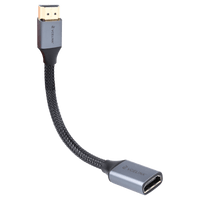



Be the first one to comment.
Leave a comment