You know that a good Internet connection especially low latency is very essential for playing games online. Latency is a huge factor that may influence your gaming experience. I guess you never want to be killed by a noob gamer because of the poor Internet speed when playing competitive matches.
In general, the Internet speed will be affected by Internet Service Providers (ISP) and Ethernet cables. And in this blog, we’ll guide you on how to choose the best Ethernet cable for gaming in 4 steps.
Step 1: Identify the Speed Limit
As is known to all, Internet speed can be affected by many factors such as the device you use and ISPs. Before choosing network cables, you need to arrange the ISP and know the maximum download and upload speed that your router or other devices can support. If your router, gaming PC, or ISP is limited to 1 Gigabit, you will never go to 10 Gigabit even if you use a CAT8 Ethernet cable. It’s nonsense that you spend a lot with nothing in return. Always remember to identify the speed limit at the first step and that can help you save money on your Ethernet cable.

Step 2: Know About the Ethernet Cable Types
The current market is deluged with various Ethernet cables. You can choose flat or round, shielded or unshielded based on your own need. Confused about the Ethernet cable types? We’ll give a detailed guide to make it simple.
Cat5 Ethernet Cable
CAT5 Ethernet cable is the most basic network cable, but this Ethernet cable is very old and you can seldom find it on the market. Please note that this type of network cable has never been recognized by ANSI/TIA. They are too slow and have been replaced by other network cables.
Cat5e Ethernet Cable
Do you know the meaning of “E” in CAT5E? It refers to “enhanced”. So, CAT5E is an enhanced version of CAT5 Ethernet cable, and it may be the most commonly used in families. CAT5E Ethernet cable was once very popular for its low cost and faster speed than CAT5 cable. By the way, CAT5E Ethernet cable is recognized by ANSI/TIA and any deployment will use CAT5E Ethernet cable or higher standards.
Cat6 Ethernet Cable
CAT6 network cable has a higher bandwidth than CAT5 and CAT5E. It can support a bandwidth of up to 250MHz. CAT6 Ethernet cable is compatible with CAT5, CAT5E, and CAT3 and it usually has a strict specification to reduce crosstalk and other interference. Category 6 is also the network standard recognized by TIA and ANSI. Nowadays, many families install CAT6 Ethernet cables at home or choose to upgrade from CAT5E to CAT6.
Cat6a Ethernet Cable
CAT6A Ethernet cable is an augmented category of CAT6, which was defined in 2018. The bandwidth of the CAT6A network cable can reach 500MHz and it can support a speed of 10 Gbps. CAT6A Ethernet cable often features a shielding that can help reduce crosstalk.
Cat7 Ethernet Cable
Category 7 cable, also known as CAT7 network cable, is a standard defined by a group of companies. CAT7 Ethernet cable is always shielded to reduce noise and crosstalk. It has a higher bandwidth than CAT6A cable. But please note that this category of Ethernet cable is not recognized by TIA/EIA and it should be paired with a GG45 connector for maximum performance.
Cat8 Ethernet Cable
CAT8 is the latest IEEE standard of copper Ethernet cable, which is approved by ANSI/TIA 568. Cat8 Ethernet Cable means a giant leap in the development of copper cable. It is divided into two types: CAT8.1 Ethernet cable and CAT8.2 Ethernet cable. The former uses an RJ45 connector and is compatible with CAT6A and the previous network cables; while the latter uses TERA or GG45 connector. CAT8 cables are all shielded and it has a maximum bandwidth of 2,000MHz. Though it is a bit expensive, it can be future-proof.

Flat or Round
Have you ever installed a home network yourself? If yes, you may notice that there are flat and round Ethernet cables on the market. Do you know the difference between them? Flat Ethernet cables are popular for their convenience. Thanks to their flat shape, they are very suitable for flat places, for instance, they can easily be installed under the carpet, wall, or doorways. Compared to flat Ethernet cables, round Ethernet cables have a longer history and have their own advantages. Round Ethernet cables usually contain filler, shielding, or insulation to reduce crosstalk or noise, so they can be more stable than flat Ethernet cables.

Unshielded or Shielded Ethernet Cables
Unshielded Ethernet cables have no shielding and they can also be named as UTP (Unshielded Twisted Pair) cables. These network cables’ performance may be degraded due to EMI. Compared to unshielded Ethernet cables, shielded Ethernet cables usually feature an outer layer and shielding in the internal structure. Shielded Ethernet cables are designed to reduce the effect of electromagnetic interference (EMI) and crosstalk.
Whether to use unshielded or shielded Ethernet cables depends on your own needs. In general, unshielded network cables are enough for office or home networks, but if there is so much electronic interference, shielded network cables are recommended for you. Please note that shielded Ethernet cables should be grounded correctly and they need to be paired with other shielded network accessories such as shielded RJ45 connectors and keystone jacks.
Step 3: Choose the Right Ethernet Connector
RJ45 connectors are familiar to many people, but there are also other types of connectors. RJ45 connectors are the standard connectors for network cable use. They can be used for almost all Ethernet categories except CAT7. CAT7 Ethernet cables use GG45 connectors that have more wires for flexibility. GG45 connectors are not necessary and RJ45 connectors are more recommended for your network installation.
Step 4: Compare the Price and Quality
The market is full of various Ethernet cables and it can be a bit difficult to choose the most suitable one. I believe that you want to choose the best Ethernet cable for an excellent gaming experience. Different Ethernet categories usually have different prices and in general, you get what you pay for. For example, CAT5E is cheaper than CAT6, CAT6A, and CAT8, but it cannot reach Gigabit speeds. CAT8 cables are expensive, but they can support the speed of 25 Gbps or 40 Gbps. (Suppose your ISP supports Gigabit or even faster speed, then CAT6, CAT6A, CAT7, and CAT8 will be your first choice).
In addition, always remember to purchase Ethernet cables from reliable brands or suppliers for high quality and make sure that the network cable jackets are ANSI/TIA 568 Certified.
A Small Tip: The performance of Ethernet cables is also affected by the distance. CAT5E and CAT6 cables can also support 10 Gigabit speed at a very short distance, so choosing the best Ethernet cable for gaming depends on your own situation.
Ethernet or WiFi?
Ethernet vs WiFi, which one is better for gaming? This has been a hot topic for many years. It is known to all that a good connection is very essential in online games for low latency. To make it simple, Ethernet cables can always ensure a stable connection with ISP, while WiFi may cause frequent signal loss especially due to poor adapters and routers. Now you know that a wired connection can be the most cost-effective option to get the best gaming experience. Learn more from Wireless vs Wired Network.
Final Words
Hopefully that this blog can make you clear about what to consider to choose the best Ethernet cable for your gaming. Your PC, Xbox, and PS5 will benefit from an Ethernet cable. CAT6 or CAT6A is generally enough for your online gaming if your ISP provides Gigabit speed. CAT8 cable can reach the maximum speed of 40 Gbps that most ISP cannot provide, which will be overkilled. But if you have a higher requirement for an online gaming experience, CAT8 cable is a future-proof option to upgrade your setup.

For more information on this topic, you can keep up on our blogs. While VCELINK offers general and basic information for our customers and other visitors to the website, it’s not professional advice.




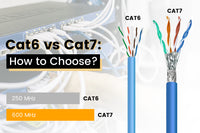
Be the first one to comment.
Leave a comment