Which kind of cables will you choose if you want to connect the soundbar and other audio and video devices to your TVs or Monitors? In the past, a coaxial cable was used to transmit audio and video. But then it was gradually replaced by HDMI and digital optical. It is known that the quality of audio can largely affect your experience. With the birth of HDMI ARC, you may struggle to choose HDMI ARC or digital optical. To better understand the differences between HDMI ARC and digital optical, you need to dive into our article.
What is HDMI ARC?
HDMI ARC means Audio Return Channel, first introduced in HDMI 1.4 standard. Before the introduction of HDMI 1.4, the HDMI port only allows for one-direction transmission from source equipment to displays. HDMI ARC allows for bi-directional transmission, so you never need an extra audio cable. Audio and video signals are transmitted from the source device to the display, then the audio signal will be transmitted by HDMI ARC back to the A/V receiver. For example, if you use the standard HDMI cable, you need to use one HDMI cable to connect the sound bar and TV and another audio cable to transmit audio signals from the TV to the soundbar. HDMI ARC has totally changed this condition as it allows for video and audio transmission through a single HDMI cable.

HDMI ARC allows for high-quality audio transmission and supports various multi-channel audio formats like Dolby and DTS. However, the compatibility of certain audio formats with your soundbar may vary depending on the manufacturer.
HDMI ARC can also help you remote control the volume of your AV equipment through HDMI CEC (Consumer Electronics Control). Now there is eARC which stands for Enhanced Audio Return Channel. It is the next version of ARC, delivering better-quality audio and video.
Note: The eARC standard is introduced by the latest HDMI 2.1 with broader bandwidth and higher speed. It supports 24-bit/192kHz, uncompressed 5.1 and 7.1 data streams and 32-channel audio. Different from HDMI ARC, eARC can support Dolby® TrueHD and DTS-HD. Moreover, eARC has improved an automated lip-sync function so that you don’t need to make any adjustments yourself.
Overview of Digital Optical
Digital Optical is also known as TOSLINK cables, and they have been commonly used in audio and video devices since 1983. Digital optical is generally composed of optical fiber, transmitting audio signals using light. The optical cables are not easy to get ground loop and are resistant to exterior interference, widely used in home entertainment devices such as CD players and DVD players. Though they have been replaced by more modern cables like HDMI in some applications, digital optical is still used for older devices. Despite HDMI accounts for more of the market now, optical cables have their advantages. They transmit audio via the multichannel surround sound mode, which gives people a better experience.
Please note that digital optical is only capable of transmitting audio data. These cables can support uncompressed and compressed audio over long distances.
HDMI ARC vs. Optical: What are the Differences?
HDMI ARC and optical share the same purposes, for example, they both support multi-channel audio from one device to many other devices. But they also have some differences and we’ll further explore them in the following content.
Construction
HDMI cables are generally made of copper, which is the main material used for electrical cables. Copper is commonly used for its low cost and electrical conductivity, but it can be easily affected by external interference.
Optical cables consist of fiber made of glass. The fiber optic strands allow for high-quality data transmission without any data loss over long distances. Moreover, the optical cables provide interference resistance.
Audio Quality
Compared to optical cables, HDMI ARC supports more audio formats. Optical cables provide surround sound up to 5.1 channels and support Dolby Digital, DTS, and Stereo. HDMI cables can transmit enhanced 5.1 channel surround sound and support Dolby Atmos, Dolby Digital Plus, True HD, and DTS HD. However, HDMI ARC can’t support 7.1 channel surround sound (like HDMI eARC).
Video
The largest difference between HDMI ARC and digital optical is their capability of transmitting audio and video data. As mentioned above, optical cables cannot transmit video like HDMI ARC but they can provide more professional audio. HDMI can provide you perfect video experience. For example, HDMI 2.0 can support resolution up to 4K/60Hz and HDMI 2.1 provides 4K/120Hz or 8K/60Hz. HDMI ARC stands out by simplifying your home theater setup, requiring fewer cables for installation.
Length
The running length of cables can impact the quality of the output audio signal. If your TV is close to your AV receiver, the cable length can never be a problem. But if you have a separate home theater room, you should consider the cable length.
In terms of optical cables, 10 meters (33 feet) is the recommended length. But if someone needs a longer cable, optical supports 30 meters (99 feet)to transmit audio. For HDMI cables, 15 meters (50 feet) or shorter than 15 meters will be a better choice.
Electromagnetic Interference
HDMI ARC has no strong resistance to electromagnetic interference (EMI). However, the optical cable is invulnerable to EMI when transmitting an audio signal, providing a clear and pure audio signal without any noise or signal loss caused by EMI.
Ease of Use
When using optical cables for audio transmission, you require a separate cable to connect two devices or more additional devices. It requires you to set up the audio output by yourself. HDMI ARC is easier to use than optical cables as it only requires one cable to connect two devices with CEC. Besides, HDMI ARC can detect the audio formats and settings and then adjust the audio output accordingly.
Compatibility
Optical was widely used in the past time for most old devices. Optical cables can still fit today’s audio transmission, but they are usually compatible with older devices. HDMI ARC can be more future-proof than optical as it can be found on many new TVs and AV receivers.
|
Features |
Optical |
HDMI ARC |
|
Audio Quality |
5.1 channel |
5.1 channel |
|
Video Capability |
No |
Yes |
|
Max Bandwidth |
384Kbps |
1Mbps |
|
TV Controls Volume |
No |
CEC |
|
Audio Sync Correction |
No |
Optional |
|
High Bitrate Audio |
No |
No |
|
Stereo Support |
Yes |
Yes |
HDMI ARC vs Optical: Which to Choose?
Choosing between HDMI ARC and Optical depends on different needs, including your audio setup and device compatibility.
If you’re new to home theater installation and prefer a simple setup, HDMI ARC can be a better choice as you don’t have to install multiple cables. If you want to enjoy the high-quality sound of Dolby Atmos and DTS:X, don’t hesitate to choose HDMI ARC.
Optical can be a better option if you’re still using an older TV, A/V receiver, or soundbar that cannot support HDMI ARC functionality. In addition, it can also be a great choice if there is a lot of interference in your room.
If your TV lacks an ARC port but your soundbar features one, an optical cable is suitable because most soundbars support audio formats up to 5.1-channel surround sound. If your TV has an ARC port but your soundbar doesn’t have one, using HDMI ARC/eARC may offer greater convenience.
How to Connect Your Smart TV to Soundbar (With HDMI ARC)?
To get the best audio experience, ensure both your TV and soundbar support ARC functionality, and keep an ultra-high-speed HDMI cable nearby. Connecting your TV and soundbar can be straightforward with the following steps:
- First of all, turn off your soundbar and smart TV for safety.
- Find the ARC port on your TV and soundbar. In general, the HDMI port is printed with ARC.
- Connect the gaming console or other video devices to the TV and soundbar’s other HDMI port to transmit audio and video signals.
- Turn on your TV and soundbar. Adjust the setting of your TV to permit operation with the soundbar. The detailed instructions for audio settings depend on different brands and manufacturers.
- Set up your TV to CEC mode. Then you can use the TV remote to control the volume of the soundbar.
Final Thoughts
Whether to choose HDMI ARC or optical depends on your specific needs. HDMI ARC can meet most needs for its enhanced features. But if your devices don’t have an HDMI ARC port or if you need to connect the TV to AV receivers over long runs, optical cable is also a great choice.
FAQs
Can I connect the TV with eARC with a soundbar featuring ARC?
You can and you’ll get the sound. But the restriction of ARC speed and bandwidth cannot provide the high bitrate audio that eARC can offer.
Can I use HDMI and optical together?
Yes, but you should make sure that your devices have HDMI ports and optical ports. Also, you should set up your A/V receiver to make the HDMI for video and optical for audio.
Is HDMI ARC better than optical?
HDMI ARC can be a better choice for your modern devices, providing high-quality audio and video. But optical cables may be more suitable for your older equipment.
For more information on this topic, you can keep up on our blogs. While VCELINK offers general and basic information for our customers and other visitors to the website, it’s not professional advice.




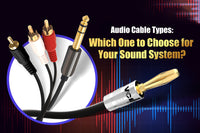

Be the first one to comment.
Leave a comment