Most devices, including laptops, smartphones, and tablets are equipped with USB-C for high-quality data transmission, connectivity, or charging. Besides USB-C, Thunderbolt is also an important technology in modern computing, enhancing data transmission and power delivery. Both USB-C and Thunderbolt allow huge amounts of data transmission in seconds. Some people may confuse USB-C and Thunderbolt connectors because they look nearly identical and are widely used in different modern devices, but they have some differences. In this article, we’ll break down what makes USB-C and Thunderbolt unique.
What is USB-C?
USB refers to the Universal Serial Bus standard, which was introduced in 2014. USB-C was released by the USB Implementers Forum and supported by Apple, Microsoft, Intel, etc. Since its development, USB-C has become a universal port used on various electronic devices.
Unlike USB-A and USB-B, a USB-C connector features a reversible and oval shape so that it can be plugged in either way. USB-C is one of the main connectors used for transmitting data and power. It is a versatile connector for various portable devices like mobile phones, laptops, tablets, and peripherals. It has three standard specifications, including USB 3.2 Gen1, USB 3.2 Gen2, and USB 3.2 Gen 2*2. Different standards of USB-C have different speeds. For example, USB-C plugged into a USB 3.1 port can achieve a theoretical speed of up to 10 Gbps.
What is Thunderbolt?
Thunderbolt is a connectivity standard that was first introduced as high-speed transmission technology by Intel and Apple in 2011. It was initially used for Macs and iPad Pro. Thunderbolt 3 and 4 look exactly the same as USB-C ports, but they can support much higher data transfer speeds, including audio and video signals. Thunderbolt is capable of transmitting and receiving data at the same time. It can also charge and connect devices as USB-C does. Thunderbolt 3 was introduced in 2015 with a maximum data transfer rate of 40Gbps, which can support a 4K display. Compared to Thunderbolt 3, Thunderbolt 4 is an upgraded version that was introduced in 2020. Thunderbolt 4 has the same maximum data transfer rate of 40Gbps, but it can support two 4K displays.
Thunderbolt vs. USB-C: What are the Differences?
Though Thunderbolt and USB-C share a lot of similarities and the same cable, they serve different purposes and have different features
- Transfer Rate: USB-C has different data transfer speeds. For example, USB 3.2 Gen 1 has a transfer rate of up to 5 Gbps and USB 3.2 Gen 2 can reach the speed of up to 10 Gbps. Compared to USB-C, Thunderbolt technology can offer the maximum data transfer speeds of 40 Gbps on a Thunderbolt port with a Thunderbolt cable. Additionally, Thunderbolt offers more bandwidth than USB-C, which can transmit high-definition video. This makes Thunderbolt ideal for high-demanding applications like gaming and multi-monitor display.
- Back Compatibility: Thunderbolt 3 is designed to be back-compatible with USB-C. It is recommended to plug Thunderbolt devices into Thunderbolt-enabled ports. If you plug the Thunderbolt devices into USB-C ports, you may get limited performance.
- Daisy Chain: Thunderbolt features a special connectivity form called a daisy chain to connect multiple Thunderbolt devices to a single port, which reduces mess when using them together. In contrast, a USB-C club hub is required to connect each peripheral, resulting in additional cost and cabling.
- Power Delivery: Thunderbolt 4 or 3 cables can deliver up to 100W of power when charging and the minimum port power is 15W. The USB-C cables can also deliver power up to 100W, making it suitable for charging laptops and smartphones. Both are suitable for power delivery to ensure fast and efficient charging.

Is USB-C or Thunderbolt Better?
Choosing one between USB-C and Thunderbolt would depend on the user’s own needs because both have their own benefits for various scenarios.
USB-C is more commonly used by most users for daily requirements, including connecting accessories and charging. USB-C is used to charge a wide range of devices, including laptops, smartphones, and tablets. Besides, it establishes connections between different devices for data transmission. If you consider cost-effectiveness, you may also prefer USB-C first. Its features provide versatility but low cost for users. Simply put, USB-C is a common and practical option.
Thunderbolt is a connectivity standard for delivering power, data, audio, and video signals and it uses the connector of USB-C. It is known for its high performance and professional settings. For professional video and audio production, Thunderbolt’s ultra-high speed would play an important role. Its daisy chain not only supports high-resolution displays but also allows you to connect multiple devices to a single Thunderbolt port, reducing cable clutter largely. If you are a professional in certain fields like graphic design, video editing, 3D modeling, and scientific computing, Thunderbolt would be the best option for fluent work. However, it usually costs more than USB-C because of its higher performance.
Summary
Thunderbolt and USB-C each excel in different use cases. For everyday users and basic peripherals, USB-C is typically sufficient; but for power users and creative professionals, Thunderbolt is the better choice. Hope this article can help you understand USB-C and Thunderbolt better.
FAQs
Can I use a Thunderbolt cable to connect USB-C peripherals?
Yes. Most passive Thunderbolt 3 and 4 ports are compatible with USB-C. But some active Thunderbolt 3 are not compatible with USB.
Is Thunderbolt for Apple only?
No, it can be used on different devices.
How to identify USB-C and Thunderbolt ports?
Check the symbols on them. There usually is a lighting sign with a “3” or “4” on the Thunderbolt port. USB-C port has its own symbol sign on it.
Is Thunderbolt and USB-C the Same?
While Thunderbolt and USB-C may look identical, they are not related terms. Thunderbolt refers to a type of technology that uses the USB-C connector for data transfer.
For more information on this topic, you can keep up on our blogs. While VCELINK offers general and basic information for our customers and other visitors to the website, it’s not professional advice.





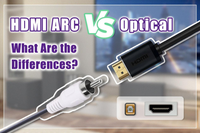
Be the first one to comment.
Leave a comment