If the Ethernet cable is not long enough to connect point A to point B, what will you do? Will you go out and buy a longer cable? This can be a waste of time to install a new cable. In fact, an RJ45 coupler is a cost-effective way to solve the problem.
RJ45 couplers can be classified into many types such as inline couplers, keystone couplers, shielded couplers, and outdoor RJ45 couplers. But in this article, we will mainly talk about waterproof RJ45 couplers.
Waterproof RJ45 Coupler
Waterproof RJ45 couplers, a kind of RJ45 couplers, are also known as outdoor RJ45 couplers. RJ45 couplers are used in different scenarios. For example, it can be used when two of your patch cables are not long enough. Waterproof RJ45 couplers can be used to connect two short cables outdoors or even in a direct burial situation for a long time as they are made to stand up to the extreme environment. Do not use inline RJ45 couplers outside, or your equipment will be damaged and the data transmission can be affected.

Components of Waterproof RJ45 Coupler
Outdoor RJ45 couplers look like cylindrical connectors, which are composed of several important parts. The center connector unit is composed of two shielded RJ45 couplers and a waterproof gasket. The shielded RJ45 couplers are designed to reduce interference, and you can use both shielded or unshielded RJ45 connectors on two ends. There is coupler housing on each end along with rubber grommet, which are designed to screw to the gasket. At the end of both sides, there are also two waterproof caps. When the Ethernet cable passes through the end cap and connects to the coupler, you need to tighten the end cap and it will offer an excellent seal. Also, the silicon grommet is squeezed to seal the housing.

How to Choose the Best Waterproof RJ45 Coupler?
There are so many waterproof RJ45 couplers on the market, do you know how to choose the best waterproof RJ45 coupler? There are three factors that you should consider.
 Material
Material
Before buying a waterproof RJ45 coupler, you should know about the material of each part. A high-quality waterproof RJ45 coupler features a housing made of durable materials such as Acrylonitrile Butadiene Styrene (ABS) or nylon. Also, an excellent waterproof RJ45 coupler usually comes with a silicon rubber grommet for a firm cable connection. In addition, the contact pins are made of gold-plated materials for stable data transmission.
Performance
Cat6 or Cat6a waterproof RJ45 couplers are recommended for most people as they are backward compatible with Cat5 or Cat5e unshielded or shielded Ethernet cables. A Cat6 waterproof RJ45 coupler can support up to 250MHz bandwidth and 1000Mbps network speed, while a Cat6a waterproof RJ45 coupler can support up to 500 MHz bandwidth and 10Gbps speed. A good waterproof Ethernet coupler is also strictly tested to be suitable for PoE devices.
Water Resistance
Waterproof RJ45 couplers are usually used outdoors, so they should be resistant to dust, water, and corrosion. Choose those RJ45 couplers that exceed IP67 requirements. “6” in “IP67” means the level of dust resistance and “7” indicates a high level of water resistance. IP67 RJ45 couplers or IP68 RJ45 couplers perform well in water and dust resistance, which provide a great protection for outdoor cabling and stable data transmission.
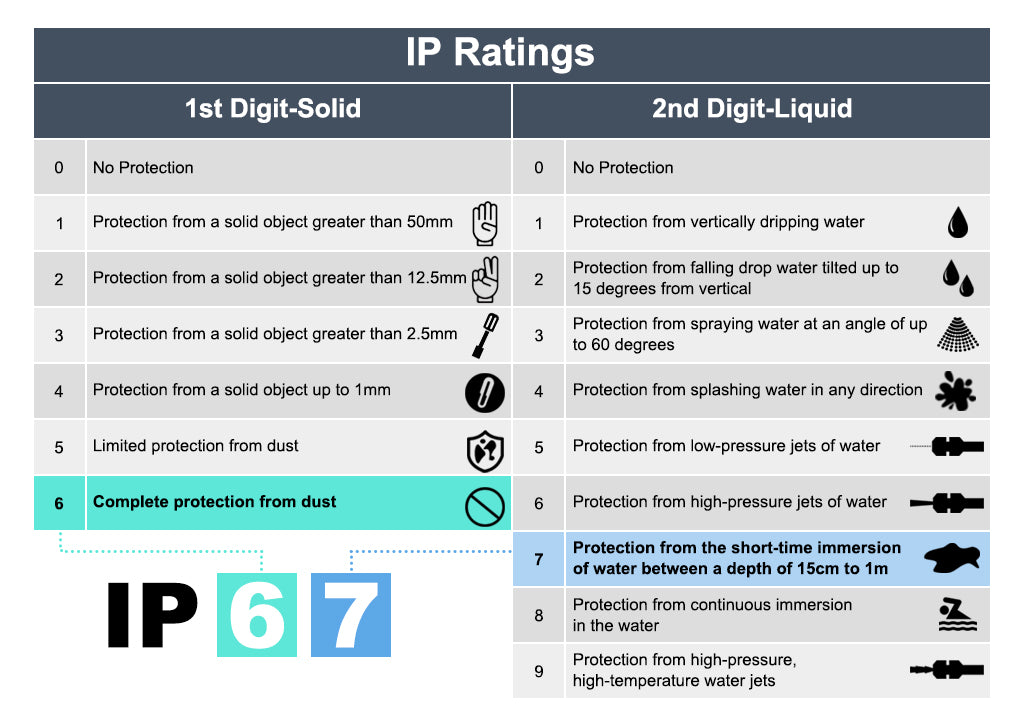
How to Use CAT6 Waterproof Couplers?
Many people especially novices are not clear about how to use Cat6 waterproof RJ45 couplers. Waterproof RJ45 coupler is easy to use without any tools. Let’s dive into the step-by-step guide of installing a Cat6 Waterproof Coupler.
Step 1: Take off two end caps and unscrew the two coupler housing, then you’ll see the central shielded RJ45 coupler.

Step 2: Put the end caps over the end of the Ethernet cable. Always remember this is the first step or you will do it again.

Step 3: Feed the coupler housing through the Ethernet cable. Squeeze the rubber grommet into the coupler housing. Be careful not to damage the grommet when squeezing.

Step 4: Insert the RJ45 connector directly into the waterproof RJ45 coupler.

Step 5: Screw the coupler housing and the end cap.

Step 6: Repeat the same step to connect Ethernet cables with the other end of the waterproof RJ45 coupler.

Step 7: Last step: don’t forget to tighten the RJ45 coupler as much as possible to protect the network cable. But please note that don’t overtighten the coupler and don’t use any tool or the coupler may be damaged.

Keep in Mind
- Remember the maximum length of Ethernet cables is 328 feet (100 meters)!
- Don’t use too many RJ45 couplers to elongate the Ethernet cable or it will cause signal loss.
- Never use the coupler to switch a shielded network cable to an unshielded network cable and it won’t be shielded all the way.
For more information on this topic, you can keep up on our blogs. While VCELINK offers general and basic information for our customers and other visitors to the website, it’s not professional advice.
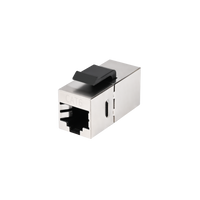

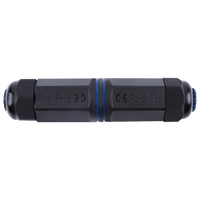



I need an empty weatherproof couplers for my cat 8 where it connects to the camera from NVR. I don’t need and female or male inside the coupler. PLEASE HELP
Hi I need weatherproof housing where my Cat 8 ethernet cable coming from the NVR (male) connects to the camera (female). I do not need any additional female or male inside the coupler.