Have you ever encountered a situation when the Ethernet cable is not long enough to connect to your device? Or do you feel troubled when you need to join two short Ethernet cables to a long cord? If you’re in such a case, Ethernet couplers can help you out in home use.
What if your cable is too short to run from point A to point B? Most people will buy a longer cable. There are several methods that can help you connect two Ethernet cables including network switches and Ethernet couplers, but Ethernet couplers can be the most convenient and easiest way to help you connect two cords and you can buy them in network equipment stores online or offline.
Keep on reading to know more knowledge about Ethernet couplers!
What is an Ethernet Coupler?
An Ethernet coupler, also named as an RJ45 coupler, is a plastic or metal connector that has open ends on both sides and these open ends are usually the female ports. These tiny, rectangular couplers are designed to join two network cables in order to connect different devices. In layman’s terms, the Ethernet coupler functions as a knot.
When inserting network cables into the Ethernet coupler, the wires in the coupler will make contact with those in the cables and then the connection will be made.

Types of RJ45 Couplers
Ethernet couplers can be divided into different types according to their different characteristics and applications. In general, they can be classified into unshielded or shielded Ethernet couplers, indoor or outdoor RJ45 couplers, and inline Ethernet couplers or keystone couplers. What’s more, it can also be divided into CAT5 couplers, CAT5E couplers, CAT6 couplers, CAT6A couplers, and so on based on various cable categories.

Unshielded or shielded couplers
Ethernet couplers can be divided into unshielded and shielded types according to different materials. People tend to choose unshielded Ethernet couplers at home, but if the environment is full of Electromagnetic Interference (EMI), it is recommended to use the shielded Ethernet coupler to protect your data transmission speed. Shielded couplers perform well in blocking interference and noise, which are great for high-speed networks.
You need to use shielded cables and connectors with shielded Ethernet couplers for better effects. Remember not to pair the unshielded couplers with shielded cables or it may interfere with your network.

Indoor or outdoor Ethernet couplers
Indoor Ethernet couplers are suitable if you want to extend your Ethernet cables at home or in the office. But sometimes, you need to install the network cables outside the building and at this time, an outdoor Ethernet coupler is essential. Outdoor Ethernet couplers are also known as waterproof Ethernet couplers. They usually feature robust shielding materials to be resistant to water, dust, coldness, and tension, making them ideal for outdoor cable protection and stable network connection.

Inline couplers or keystone couplers
We are usually talking about inline couplers when we mention Ethernet couplers. In fact, Ethernet couplers have two types: inline couplers and keystone couplers. Keystone couplers are those couplers that can be snapped into Ethernet wall plates, patch panels, and surface mount boxes, while inline couplers cannot be mounted on the keystone wall plate.

Pros And Cons of RJ45 Couplers
Pros of Ethernet Couplers
Versatility
Ethernet couplers are very helpful if you want to connect two separate network cables or elongate a short network cable. Sometimes, an Ethernet coupler is also needed to join different types of network cables. Image it, you have already installed your network but found that you need to change the network layout or add new network equipment but the Ethernet cable was not long enough. Using a new Ethernet cable can be troublesome and the Ethernet coupler might be your best choice.
Cost-effectiveness
There are contacts in the Ethernet couplers that can be easy to contact to 8 contact pins in the RJ45 connectors. These tiny, compact, and inexpensive couplers are easy to operate and convenient to carry, featuring high performance and cost-effectiveness.

Cons of Ethernet Couplers
In general, Ethernet couplers won’t affect network speed. But they might cause packet loss if the cable is more than 100 meters. In addition, as time goes on, the coupler will be loose with the cable, which may break the connection. So, if you want to purchase an Ethernet coupler with longer service life, it is recommended to choose one with gold-plated contacts to ensure high data transmission and high-quality housing materials for durability. If you want to run the cable longer than 100 meters, network switch is your best choice.
How do I connect two Ethernet cables with a coupler?
Connecting two Ethernet cables with a coupler can be an easy thing.
- Ensure that the Ethernet coupler is compatible with the Ethernet cables. The Ethernet couplers are available in any networking equipment shop or electronics shop.
- Insert the male connector into the female one by plugging one end of the cable into the coupler. And then repeat the same operation to plug the other end of the Ethernet cable into the coupler. You will hear the clicking sound if they are plugged in a correct way.
- Wires inside the coupler will make a connection with the wires in the Ethernet cable to ensure a stable network data transmission.

Do Ethernet couplers slow down speed?
Normally, the Ethernet couplers won’t slow down the network speed if they’re connected correctly with the Ethernet cables. If you found that the speed went down, it may be affected by other factors. So, do you know what will lead to low speed?
EMI (Electromagnetic Interference)
Electromagnetic Interference, also known as radio-frequency interference, is interference caused by an external source that can contribute to electronic malfunction. If the Ethernet cable is in such an environment, the data transmission speed will be reduced and data error might happen. One of the great ways to avoid it is to use shielded Ethernet couplers that can effectively block electromagnetic interference.
Ethernet Cable Running Length
The data transmission can also be affected by the length of Ethernet cables. For instance, the solid Ethernet cable can still keep its perfect speed and data quality over 100 meters (328 feet) in an ideal condition and the stranded Ethernet cable’s maximum distance is 50 meters (164 feet). So, you’d better connect the Ethernet couplers with Ethernet cables within their maximum distance to keep the speed as it is.
Compatibility
It is very important to choose the Ethernet couplers based on the type of Ethernet cables. The data transmission speed can also be affected by the compatibility of RJ45 couplers and network cables. We recommend you choose an Ethernet cable and Ethernet coupler of the same category or it might cause data loss and connection failure. But Cat6 Ethernet cables and Ethernet couplers are compatible with Cat5e and Cat5 ones.
Ethernet Coupler Quality
Low-quality couplers are usually made of poor materials that might influence the connectivity between two network cables and affect network speed. A high-quality Ethernet coupler usually features gold-plated contacts for stable data transmission and robust housing for durability. So, it is recommended to purchase Ethernet couplers from well-known brands.
FAQs
How many Ethernet couplers can be used?
It is recommended to use one Ethernet coupler to connect Ethernet cables and never use more than 3 couplers or it may affect the signal.
Will Cat 5e couplers work with Cat 6 cables?
Cat 5e coupler can work with Cat 6 cable, but the speed may be degraded to Cat 5e speed.
At what length does the Ethernet cable lose speed?
It depends on the type of Ethernet cables, but the maximum distance of Ethernet cables is usually 328 feet (100 meters).
Does PoE work through an Ethernet coupler?
It would be fine to use an Ethernet coupler with PoE. But if it is installed outdoors, you’d better use a waterproof Ethernet coupler.
For more information on this topic, you can keep up on our blogs. While VCELINK offers general and basic information for our customers and other visitors to the website, it’s not professional advice.
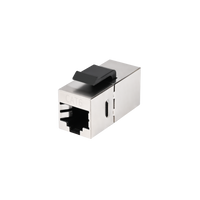

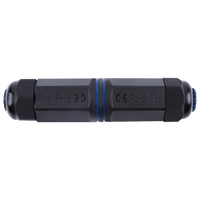
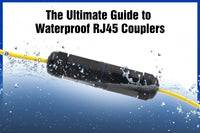

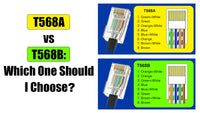
Be the first one to comment.
Leave a comment